How to Pen Tablet can be used on Samsung Chromebook 4 for Graphic Design
MyshortTips Chromebook Tutorial -Hello dear... nice to meet you! here i would like to talk about chromebook again.. now it's about "Graphic" Design!
Yesterday we previewed it for you on the video https://www.youtube.com/watch?v=eLNWokyqjyA , what have I tried to explore.
Design Apps on Chromebooks
Yup! Chromebooks can install design applications, such as GIMP, KRITA, and (Inkscape, which are my mainstay for vector design).
In this video, I share my experience using the Pen Tablet on a Chromebook.
For students, of course this can spur creativity with limited tools... meaning we can maximize the chromebook...
It's not for gaming purposes, but for something productive.
Instead of complaining too much about limited features when compared to normal laptops, let's just maximize this chromebook... :) which turns out to be a lot of things that can be explored more deeply. Like when it turns out that Chromebooks can also be used for graphic design.
Confused how to install?
I've shared the method in the post how to install Linux software on Chromebook , for example we install inkscape.
Equipment
- 1. Samsung Chromebook 4
- 2. Wacom Pen Tablet CTL 472
- 3. INKSCAPE Free Open Source Software
Knowledge
- Linux Environtment di Chrome OS
- Debian Bullseye 11
#Chromebook #SamsungChromebook4 #PenTablet
so the method is very easy, you only need to connect the pen tablet to USB 3.0.
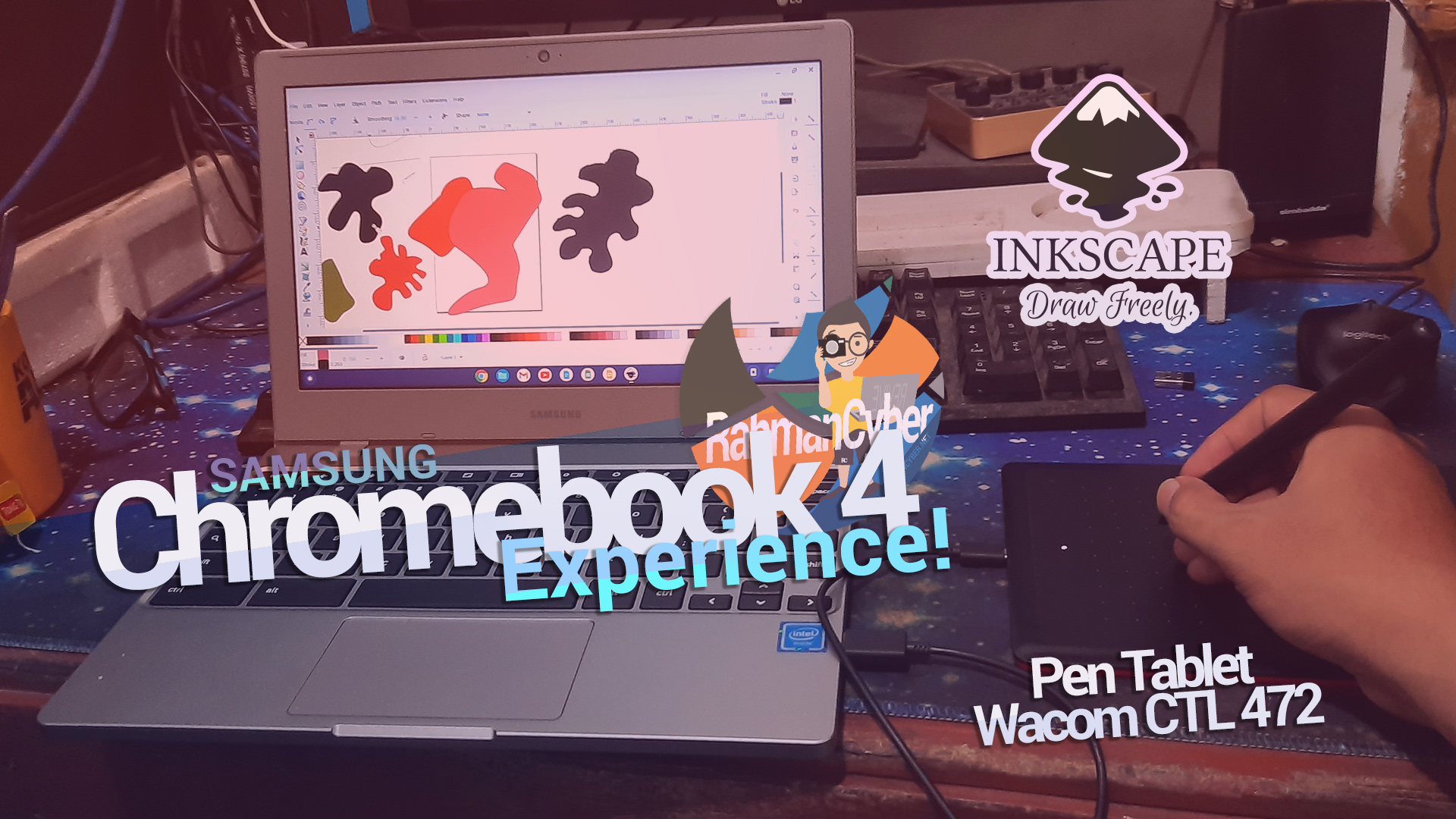
Post a Comment for "How to Pen Tablet can be used on Samsung Chromebook 4 for Graphic Design "