How to Set Video Resolution when Recording in OBS?
We know, OBS is a broadcast streaming software that is quite powerful. What is OBS? I myself have discussed it in the Special Discussion about OBS Streaming on RahmanCyber NET, Our Indonesian Language Channel..
when we do video recording using obs whether it's for computer screen recording, for example to make live learning videos, we need to make a setting called video resolution, because when we don't set it, the video resolution we will get is the default video resolution or as determined by OBS.
If we want to do a deeper exploration of this, if we want other resolutions such as full HD resolution or certain resolutions such as small resolutions to be uploaded on Facebook or uploaded on Instagram, then we can set it.
The guide is in the form of a short video, yes... here it is... happy watching..
That's the answer to the question "How to Set the Resolution of the Recorded Video with OBS Software (Open Broadcaster Software)"
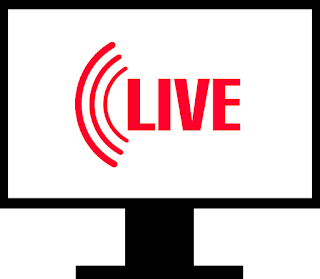
Post a Comment for "How to Set Video Resolution when Recording in OBS? "