How to Convert PDF to Ms. Docx File Format. Word without Additional Applications
Hello, welcome back to Myshorttips. This Our International Paper. Now, this article will tell you "how to convert pdf to word easily.
PDF is one of the portable document file formats made by Adobe System in 1993, which is widely used both in education and in the business world. PDF which stands for Portable Document Format.
PDF is popular, because this file cannot be edited or it is final, while the owner of the file can also provide protection in the form of a password. So that the recipient of the document, must enter the password correctly, to be able to open the file.
But, apart from that, you also need to use software that can open PDF file formats, such as adobe acrobat reader.
PDF Document Conversion
There are so many ways to convert PDF, you can use offline software, or web services that provide online PDF to Word converting services. In addition to PDF to Word (.doc / .docx), it can also be converted to Image format (.png, .jpg, .bmp), of course it requires third-party software, right?
Like Adobe Acrobat DC, you can convert to a variety of formats, including export PDF to Word (.docx), Power Point (.doc), Excel (.xlsx), and even various image formats (.jpg, .tiff, .png) too. .
but, this is if you subscribe to adobe acrobat dc yes, because it's a premium feature of adobe acrobat dc.. :)
Then, how to convert PDF to MS Word DOCX File Format without Additional Applications?
How to Drag n Drop directly into Ms Word
- Prepare the PDF Document you want to Convert
- You must have Microsoft Office, in this case Microsoft Word
- Please Open Microsoft Word as usual (this feature is tried in Microsoft Office 2016 and above)
- Drag n Drop File PDF to Ms. Word
- Later a notice dialog will appear, essentially "that the pdf will be converted to word as an editable format"
- Just click "OK", wait a moment, because Microsoft Word is in the process of converting (the length of the conversion process depends on the number of pages of the source PDF).
- After that, the converted PDF document is ready, and you can edit it easily.
- However, don't use this trick to do anything illegal, such as taking someone else's Copyright to enrich yourself.
How to go through Open Document PDF in Ms. Word
This method is actually more complicated in my opinion, but if you understand it better... which is better... .
- Open Ms.Word
- Click "Open Other Documents"
- after that, please click "Browse" to find where the document file you want to convert to word
- Please search for your PDF document, after finding the PDF document file that you want to convert, then you double-click the document to open it directly in Word... or by clicking the "Open" button
click 2x, or you click the "Open" button - After that, if you don't change the settings, a warning will appear like when we used the drag n drop method earlier.
if you want the warning not to appear again, when you want to convert a pdf file to word in the future, then you can check the checkbox "Don't show this message again"
After that, please click the "Ok" button and wait for the convert process to finish - When finished, then you can edit the converted pdf file earlier
That's all for the discussion on how to convert PDF to the latest Ms Word Docx 2021 without additional applications, so it's only pure Microsoft Office software, now it can convert and can be edited too.. :)
*I made a tutorial using Ms Word 2019
Then how to Convert Documents in Password?
This is a good question..
The answer is....
You must enter a PASSWORD to be able to convert..
If the password you entered is correct... then Convert PDF File Documents will run smoothly, like the tutorial above...
But if the password you entered is wrong, it will be like this..
Can't do it... :)
That's the answer..
I hope you can understand. ^_^
This article "Easy Ways to Convert PDF to Ms. Docx File Format. Word without Additional Applications" is english or international version.
if you want to know the original language on Indonesian version here
^_^ maybe.. if you want to learn indonesian language... you can visit our Indonesian Website.
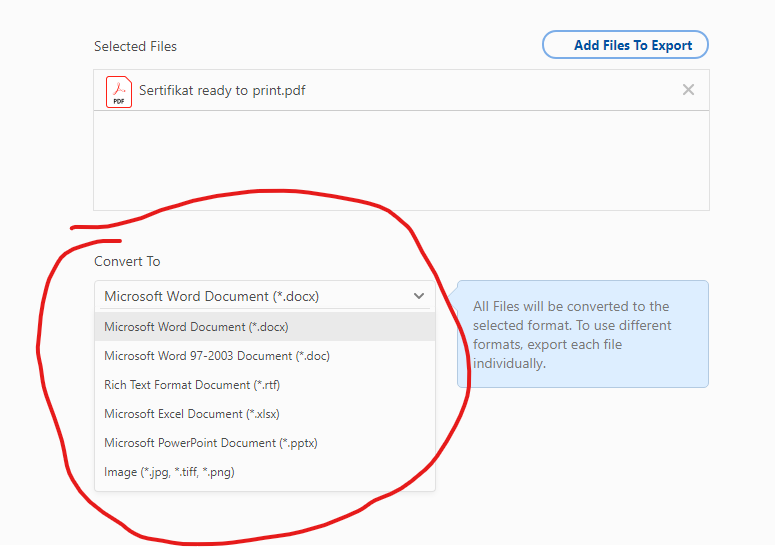






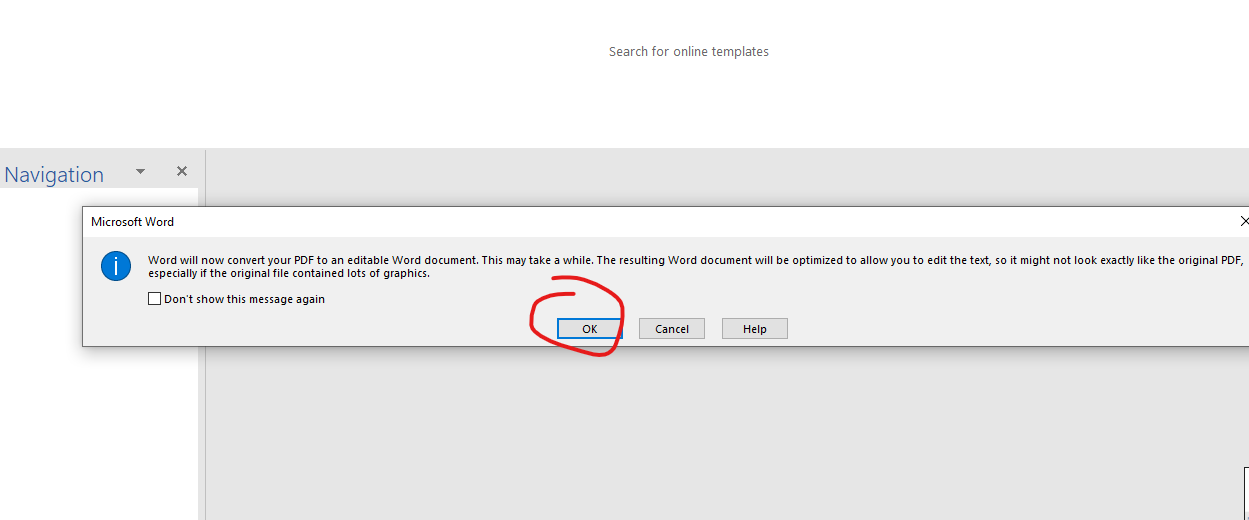
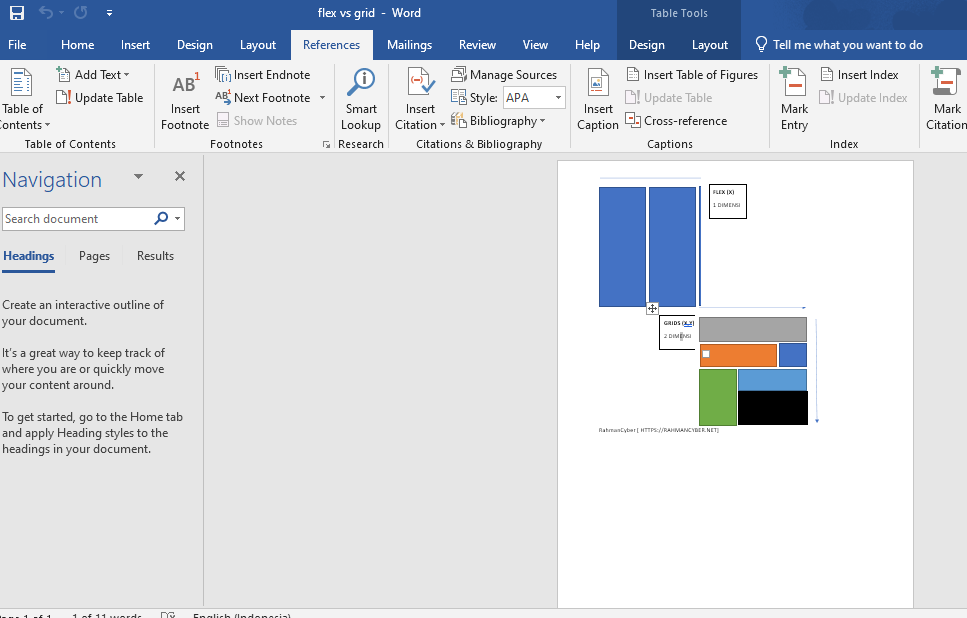

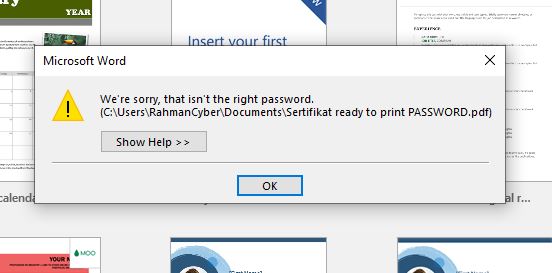
Post a Comment for "How to Convert PDF to Ms. Docx File Format. Word without Additional Applications "