How to install Google Analytics on Blogger as a FREE Website Analysis Tool
Myshorttips.COM | Blogger - Hi Visitor ^_^ Welcome back to My Channel... In this time, We will discuss about GOOGLE ANALYTIC, actually this coincides with me who just wanted to try this tool, imagine that I've been struggling in the blogging world for years, the new GOOGLE ANALYTIC list.. haha It's sad for me... hehe,
but it doesn't matter, why did this happen? because here I just felt that I needed this tool, that's why I signed up.. then? What is Google Analytics? What's the function? Why Use this Tool?
Google Analytic is one of the analysis tools from Google that makes it easy for us to display statistical data on website visits, that was at first... but over time... the development of Google Analytic is now able to analyze Application Data, so when you are a developer Android applications, for example, you can monitor statistical data such as visits, downloads, usage and so on with just this one smart application... that is Google Analytics!.
Google Analytics itself was launched on November 14, 2005 created by: Brian Clifton, Google
Google Analytics can track visitors based on referring page information, including search engines, advertising, pay-per-click networks, email marketing, as well as links contained in PDF documents. So, how about visitors? Interested?
Hey Visitors! Did you know.. Google Analytic can describe various questions that may arise in our minds, in this case I myself as a website manager ... for example....
and many more questions that might be answered by us using this Google Analytic tool, so maybe we can be more measured in making decisions... heh.. awesome!.. ^_^
Well, BTW ... because here we focus on the discussion of bloggers, then we will setup for Blogger huh.. how do I install Google Analytics on our Blogger? Here I describe the material for you, O visitors!
It can take up to 24 hours for the data to appear in Analytics.
The Tracking ID in the form of UA-XXXXX-XX is a number that GOOGLE ANALYTIC uses to track or trace the property that you are going to analyze, for example here is a website. So it's a Unique Number, where publishers have different Tracking IDs...
If you are still using the Default Template, it seems that it is enough to integrate Google Analytics with Blogger... but if you have installed a Custom template , or Create Your Own Blogger Template , make sure your template already has this code
If you don't find the code above, then please copy the code above between
or
the Step is :
or before tag
5. Save
for the latest Blogger display, you can use this method:
and before tag
</head>
6. Save
In the picture above, we can see that there is a summary of the value of users who visit our website, we can also see the Average Session Duration too... interesting, right... and we don't get that in Data Analysis on Blogger.
The picture above is still on the Home Section, yes, and there we can see the details of the Traffic source, and what's different, we can see the Visiting Hours... How about VISITOR..? complete huh.. wait a minute.. there's more in the picture below about going to PowerFull and Google Analytic..
Okay, if you look at the above, that's only part of my screenshot, yes, because the data is really long... and detailed representing some of the reports in the side tab, like REALTIME ANALYTIC, Audience Analytic d el el..
This Google Analytics is much more complete than the Built in Statistics on Blogger, with an "Almost Powerful" accuracy level, aka being able to distinguish which visits are genuine, which are Spam BOT visits! The data is also real-time, so it is highly recommended for blog managers like me, or like this RahmanCyber Blog to use GOOGLE ANALYTIC... yeeeeeee
Already Installed Google Analytics? Let's install... ehehe
but it doesn't matter, why did this happen? because here I just felt that I needed this tool, that's why I signed up.. then? What is Google Analytics? What's the function? Why Use this Tool?
What is Google Analytics
Google Analytics itself was launched on November 14, 2005 created by: Brian Clifton, Google
Google Analytics can track visitors based on referring page information, including search engines, advertising, pay-per-click networks, email marketing, as well as links contained in PDF documents. So, how about visitors? Interested?
What is the Function of Google Analytics
Friend Visitor! Google Analytics is a tool provided by Google for publishers as property data analysis (it can be Website Properties, Applications, or both), why is it important? because we can use this data to determine future decisions, determine what steps we should take, of course to compete with other publishers .. hehe
That's why... it turns out that Google Analytics is very useful for website managers like MyShorTTips... I should have used it a long time ago! why am i late!
Why Website Managers Need to Use Google Analytics
Hey Visitors! Did you know.. Google Analytic can describe various questions that may arise in our minds, in this case I myself as a website manager ... for example....
- How many people visit our website?
- Where are our website visitors located?
- Do we need a website upgrade?
- Which websites drive traffic to our website?
- What kind of marketing / marketing techniques drive traffic to our website?
- Which pages on our website are the most popular?
- How many visitors have we converted into customers?
- Where do visitors who convert into customers come from?
- Do we need to increase website speed?
- What kind of blog content is most in demand by our web visitors?
- Do we need to change hosting? Can our website still compete?
and many more questions that might be answered by us using this Google Analytic tool, so maybe we can be more measured in making decisions... heh.. awesome!.. ^_^
Using Analytics for Blogger, Need?
Actually, Blogger has built in its own statistical data, for sure the bloggers already know... and that's the advantage of Blogger, it already provides Default Statistics Data.
In Blogger Statistics, we can find out the number of views (per day, per month, total), the page views of each page that we create, traffic sources (whether from organic search or from other site referrals) and demographics (from which country the visitors come from what browser do you use, what operating system do you use), that's what I usually use so far
My Blog in Indonesian Language "RahmanCyber" Overview Statistics
RahmanCyber's Post Statistical Data
RahmanCyber Traffic Source Statistics Data
RahmanCyber Audience Demographic Statistics Data
The picture above is a sample of the statistical data that has been provided by Blogger, then do we still need to use GOOGLE Analytic, while the statistical data provided by Blogger is already Powerful!
Really Need! because Data Analytic from Google Analytic is much more complete than that, if I want to be serious about blogging... I need to use Google Analytic... hehe "I" means yesterday I'm not serious about blogging ^_^
Fortunately, Google Analytics and Blogger are Google products.. So it's easier to integrate between the two.
How to Register and Integrate Google Analytics in Blogger
Well, BTW ... because here we focus on the discussion of bloggers, then we will setup for Blogger huh.. how do I install Google Analytics on our Blogger? Here I describe the material for you, O visitors!
Step 1: Sign up for Analytics
- Sign up to create an Analytics account here.
- Find Analytics tracking ID ID of yours.
Step 2: Add Analytics tracking
- Login to Blogger.
- At the top left, click the Down arrow Down Arrow.
- Click the blog you want to analyze.
- In the left menu, click Settings then More.
- In the "Google Analytics" section, type the Analytics tracking ID. ID format must be: UA-XXXXX-XX.
- In the upper right corner, click Save settings.
It can take up to 24 hours for the data to appear in Analytics.
What is Tracking ID, GOOGLE ANALYTIC?
Then what if the tracking ID is stolen?
Ha?.. What are you doing? hehe just a waste of time and energy, aka less work.. because the function of the Tracking ID is only for tracking.. that means... when someone uses our code, then we can immediately know.. WHY is there an unknown website ? like that Visitor.. especially in the Admin settings section, the website that uses our ID has already been determined.. so if people use the tracking code, yes... it probably won't affect anything, alias will be ignored in GOOGLE ANALYTIC..
This is the same for people who like to fool the GOOGLE ADSENSE code, usually in order to make the victim's account banned... I read from the forums there has been such a thing... , oh my god, anyway, here I hope VISITORS can mutually appreciate it.. there's also no point in being jealous, envious and bringing down other people, unless the impact will return to ignorant people... Wallahua'lam..
but fortunately after I understand google adsense all this time, it turns out that there is a SITE CONTROL section that can show us, which sites we embed code on, that is, we can disable websites that we suspect or that we don't want to display adsense on...
Any Additional Scripts to Integrate?
If you are still using the Default Template, it seems that it is enough to integrate Google Analytics with Blogger... but if you have installed a Custom template , or Create Your Own Blogger Template , make sure your template already has this code
<b:include data="blog" name="google-analytics"></b:include>If you don't find the code above, then please copy the code above between
<head> or
</head> the Step is :
1. Login to Blogger Dashboard
2. Go to Theme Menu >> Edit HTML
3. Copy the Google Analytic Script code above
4. Paste it between the head tags, yes.... after the tag
<head> or before tag
</head> 5. Save
for the latest Blogger display, you can use this method:
1. Login to Blogger Dashboard
2. Go to the Theme Menu >> Click the Three Wheel Gear
3. Select Edit HTML
4. Copy the Google Analytic Script code above it
5. Paste it between the head tags, yes.... after the tag
<head> and before tag
</head>
6. Save
What Does Google Analytics Look Like?
After I tried it recently, it turned out to be true.. it looks complete and detailed.. here I include some screenshots of the display that I just implemented, it does take a few days for the data to be sufficient to calculate, usually if your blog traffic is high, then the process will be faster.
because the traffic on MyShorttips's blog is mediocre and below average.. so I have to wait 2 days before I update the post. What's the reason for using Google Analytic as a Website Analysis Tool? this...
GOOGLE ANALYTIC Home View
It's like waiting for school exam results... haha, when the results are out... wuaahhh... how come it's different from the one on Blogger? Turns out it's true.. on Blogger it's all calculated, while here.. it's the number of users that count.. and it's very small, RAHMANCYBER NET users, it turns out, I was contemplating... "this may be because I didn't focus this time... "Haha, because to be honest, I want this to sometimes break my concentration, for several years I didn't take care of the blog because of the marketing of the Youtube Channel and several other channels.. it seems to make the results less than optimal here.. like the advice I've heard, when you open many branches ... and all focused on you .. then the results are also not optimal as well as you focus on 1 goal ..
example :
Si Amat he opened stalls 1, 2 and 3... the results obtained from stalls 1 = 200, stalls 2 = 200, stalls 3 = 200 in total all 600 stalls
Meanwhile, Fraang opens lapak 1, and focuses only on 1. so that his concentration is not divided, he researches here and there for that 1, the result can be more than 600, because many buyers are loyal.. hehe.. aka back again..because The buyer knows that Fraang is a Specialist.. ^_^ so it's possible that his stall has a lot of weight..
usually when the publishers are big and have many stalls, they have their respective heads of stalls.. aka he is the boss, has a division head for each stall who focuses on his division.. that can be a lot of stalls and success.. hehe
Yes, that's how it is, bro, but here I don't blame myself.. maybe this is a test for me to level up.. ^_^ that's okay.. maybe I need to re-evaluate the concept.. adjust existing capabilities and resources..
BTW, who here is a VISITOR who has a problem like me? TOS first.. hehe
The picture below is a google analytic display on the Home section, I'm quite amazed, not because of the existing values, but the data management is so neat..
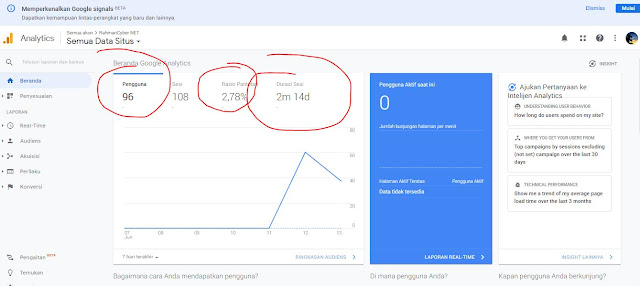 |
| Google Analytics Home Screenshot by RahmanCyber.NET |
In the picture above, we can see that there is a summary of the value of users who visit our website, we can also see the Average Session Duration too... interesting, right... and we don't get that in Data Analysis on Blogger.
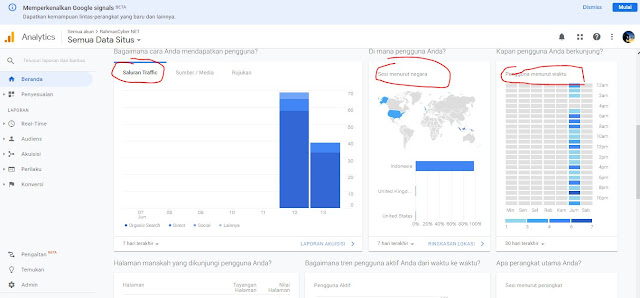 |
| Google Analytics Home Screenshot by RahmanCyber.NET |
The picture above is still on the Home Section, yes, and there we can see the details of the Traffic source, and what's different, we can see the Visiting Hours... How about VISITOR..? complete huh.. wait a minute.. there's more in the picture below about going to PowerFull and Google Analytic..
 |
| Google Analytics Home Screenshot by RahmanCyber.NET |
Yup! there we can see statistics of active users and details of page visits, as well as the type of device used.
Visitors! this is the view of the Google Analytic Dashboard which displays more detailed data from the Homepage above, and we can also customize it depending on our tastes and needs..
Customizable Google Analytics Dashboard
Visitors! this is the view of the Google Analytic Dashboard which displays more detailed data from the Homepage above, and we can also customize it depending on our tastes and needs..
 |
| Dasbor Google Analytic |
Okay, if you look at the above, that's only part of my screenshot, yes, because the data is really long... and detailed representing some of the reports in the side tab, like REALTIME ANALYTIC, Audience Analytic d el el..
Real Time Google Analytic
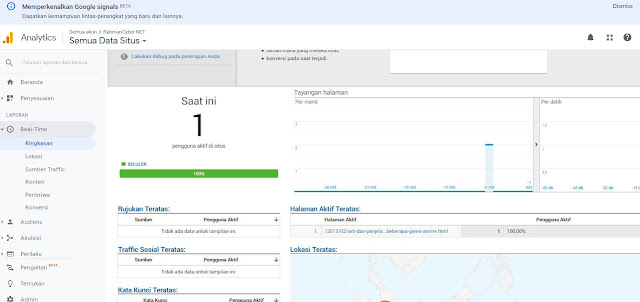 |
| Realtime Google Analytic |
It's like this for the realtime display.. so it contains realtime visits.. so don't be surprised if the value is 0, it means that there have been no incoming visits, besides that, we can also see what page the visitor opened to... that's right.. maknyooss.. ( Why Didn't I First Try Google Analytics!)
Hehe.. I used to think it was paid anyway.. ^_^ | Just consider this a personal experience VLOG..
BTW, in the Google Analytic Screenshot above in the Realtime section, I only show a summary, yes, for other tabs such as Location, Traffic Sources, Content, Events, Conversions are the results of more detailed and detailed analysis data.
Audience Google Analytic
Now the Audience Analysis image is a summary of the Audience tab, like in the realtime section, for this I only screenshot the summary section ... because in other tabs, such as Age, Detailed Demographics, Active Users, even Interests there are detailed data lots and lots of detail.. even in the summary we can see the demographics of where the VISITOR came from.. hehe, for example in the screenshot above we can see data from Jakarta, Palembang, Surabaya, Bandung, Makassar... hehe... BTW. .. how come there are so many VISITORS from Jakarta.. ^_^ .. eheh
BTW, this Google Analytics data is very detailed which we can't see in the Blogger Analysis Report.
Is Google Analytics Free? or Paid?
Yup! Google Analytics is provided for free, ... By the way.. I used to think that Google Analytic was a paid tool... and maybe that's also the reason I haven't used this Advanced Tool... hehe
How come the Traffic Statistics Data is different from the Blogger Statistics?
Don't be surprised, because the Statistical Engine in Google Analytic is more sophisticated... why? The reason? In the Google Analytic Statistics Engine, it's "almost powerful" and how to distinguish Bot visits from Human Visits..
Meanwhile, in Blogger Statistical Data, everything is still counted.. whether it's visits from SPAM BOT.. or if for example your Blog is just for fun, Jigling is like that with other people.. it still counts as traffic data.. so don't be surprised, for example, in Blogger, it has reached millions. million.. eh in Google Analytics, it's only a few visits..
So if you look at the accuracy.. then Google Analytics is much more accurate..
Video Tutorial on Installing Google Analytics on Blogger
Here I will make a video tutorial on installing Google Analytics on your Blogger friend, so you can understand better, and get to know us better, through this virtual...
Google Analytics update after months of implementing
This is the Google Analytic Analysis that I installed a few months ago, I am very satisfied, because I can get complete data.. btw.. it turns out that the data can be collected in such detail...
Loh bro, aren't you ashamed?.. your blog traffic is so low that it looks like this? Why are we embarrassed bro... the important thing is the result of our own hard work , write articles with SEO , developing a blog , Blog optimization .. it's different from the big web that has employees for it...
Conclusion
This Google Analytics is much more complete than the Built in Statistics on Blogger, with an "Almost Powerful" accuracy level, aka being able to distinguish which visits are genuine, which are Spam BOT visits! The data is also real-time, so it is highly recommended for blog managers like me, or like this RahmanCyber Blog to use GOOGLE ANALYTIC... yeeeeeee
Already Installed Google Analytics? Let's install... ehehe



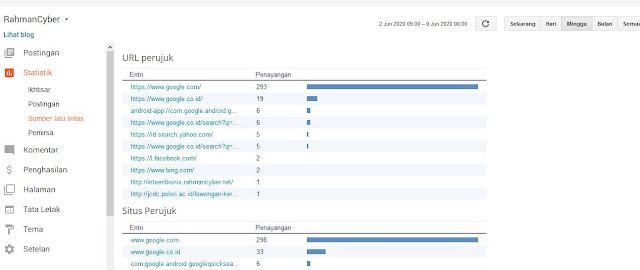





This was very helpful and insightful. Easy to read and understand.
ReplyDeleteBioinformatics analysis and identification of potential genes related to pathogenesis
Data Analysis Services