How To Fix: The Widget Settings In Widget With AdSense Id Is Not Valid. An internal error occurred. Please try again.
This time I encountered a problem while making edits in the blogger html edit and found that it couldn't be saved and an error message like this appeared
Error problem
or this
The widget settings in widget with id <b>AdSense2</b> is not valid. An internal error occurred. Please try again.
in other problems, the adsense numbering adjusts how many adsense widgets are installed on your blog, if there are 3 it means that there will be adsense3, if 4 there will be adsense4
Are you having the same problem?
Relax, I've found a cure!
The error was: "The widget setting in the widget with id <b> AdSense1 </b> is invalid. An internal error occurred. Please try again." It is clear from the mistake that it is due to the AdSense widget in your theme. This error occurs on blogs where Google AdSense ads are enabled.
The Root of the Blogger Error Problem
This error is a bit confusing too because sometimes it shows this error, but even though it shows the error it saves your changes, but sometimes it doesn't save our theme changes at all. A few days ago I saved it, sometimes even though the error message appears.
Obviously ... this is confusing!
For example, there are 2 cases. Case 1, if you make a CSS change or something like that, it will still show an error, but it will save the changes. Case 2, when you add conditional tags or insert some code in the body of the widget, this error doesn't allow you to save changes
Solution
There is a simple solution to this error:
1. Remove all Google AdSense widgets from Blogger Layout one by one.
2. Modifying the theme, means making whatever changes we want to our theme or code that we want to add to our theme.
3. Save the theme. Now we won't get this error.
4. Once we are done changing the theme completely, go back to Blogger Layout and add the Google AdSense widget again.
5. Remember that removing the Google Adsense widget from the Blogger Layout does not disconnect us from the Google AdSense Program. We can add or remove as many Google AdSense widgets as we want.
How to remove the Adsense widget?
There are 2 methods, the first method is using edit html, while the second method is using the blogger layout
First Method,
Please go directly to Edit HTML, see Panduan Edit HTML
After entering the Edit HTML, please look for the Adsense Error, for example
It says adsense 1, then please ctrl + f, to do a search ... after that type adsense1, according to the widget display error in the warning box.
If so, then you will find this kind of code ...
It starts with a declaration widget adsense1, until the closing tag /b:widget
Usually, every widget will be closed with /b:widget you only need to sort the opening tag and closing tag so there are no errors. For example, the picture is yes ... please understand it carefully in the shortest possible time ...
So that the work can be finished quickly.
Second Method ,
To do this, go directly to the Blogger Dashboard
After that select Layout, like this yes ... sorry, I use an image that already exists before ... but it's clear like this.
Do the same for the other installed adsense widgets ..
Remember this doesn't mean you are removing adsense membership!
If so, please save.
The method is like the picture above, you go to the layout first, then add the gadget
Choose Adsense
Like this...
then like this...
Save that... done!
But if you experience problems like this ..:
Adsense Widget is not on option, and when it comes to Income Tab .. So it looks like this ..
You can use the manual method, copy the ad code directly from adsense ..
Please select the desired ads unit .. for me, usually the display ads are responsive ..
Like that ... then please copy and paste the code ...
Please go to Layout> Add a Gadget
After that, please save ...
Wait a few moments, entar also appears by itself ... InsyaAllah ...
Closing
That's how we solve problems The Widget Settings In Widget With Id AdSense Is Not Valid. An internal error occurred. Please try again. or ERROR adsense widget when save edit html.
Hopefully useful and don't forget to eat!
F.N.A-RED - Original Writter.





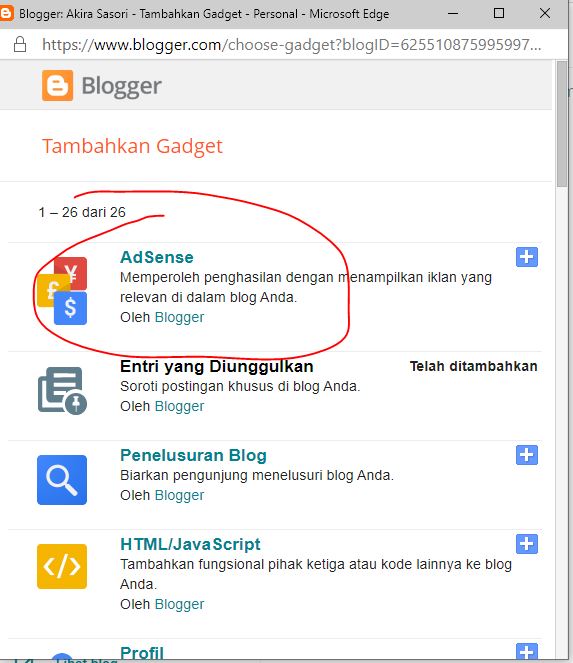


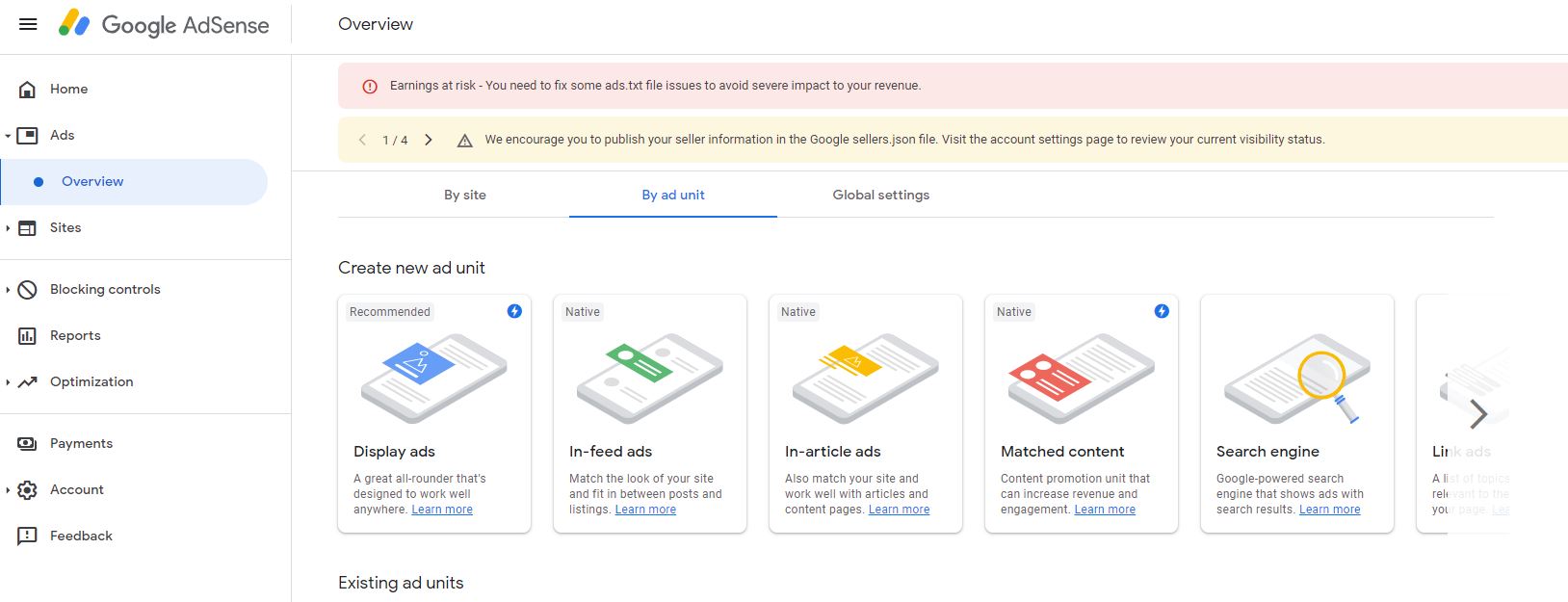
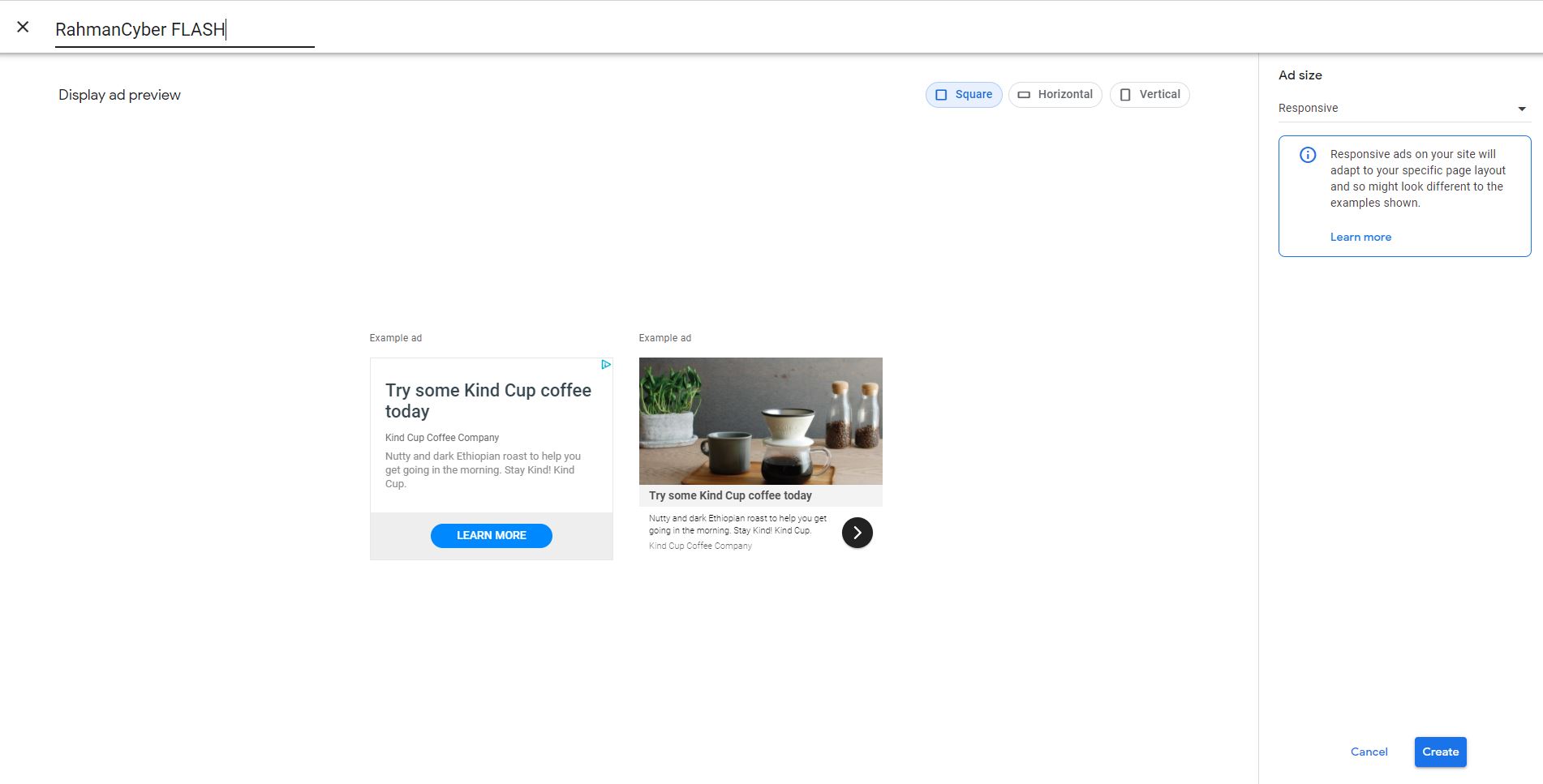


Post a Comment for "How To Fix: The Widget Settings In Widget With AdSense Id Is Not Valid. An internal error occurred. Please try again. "