How to Secure Blog Articles from being stolen through FEED DEFAULT Blogspot
This blogger tutorial post, we will discuss how to secure blog (blogger or blogspot) articles, so that article are not stolen using FEED (IMPORT BLOG).
Okay friends, using a free blog platform does not guarantee that what articles we share or share are safe from copy paste / COPAS / COMOT actions. Maybe for people who are lazy to write their own articles, it becomes commonplace, even as we will discuss here, the gaps are everywhere, guys...
Even though we have secured our blog with CSS Anti Copy Paste Script or we also use Anti Right Click Script and Copy Paste Using Javascript, there are still gaps. Hmmm, yes, there are also many other blogger friends in an effort to increase the security of the Blog Articles that he typed with difficulty and optimization which, if you follow from him, learns Blog Article optimization with SEO so that you can be at least MAGER on Page 1 Google Search, as well as on other search engines like Yahoo Search, Bing Search and many others... it's not cheap guys, how much time he spent doing it.
Yes, maybe you can think... oh you can also use ARTICLE SEO SERVICES, but look at how much it costs... hmm if the sultan is not so difficult to pay for it, but for beginner bloggers... from blogging? do you need to use other money, monthly salary or pocket money maybe for SEO ARTICLE SERVICES?
Hmmm, also count how many articles will be made, total it all, how many dollars do you need for it?
It seems trivial, guys... just writing articles, but out there there are many companies that pay high wages for article writers, for example to produce articles for company products.
Background Discussion Article "Steal" Prevention via RSS FEED
Okay, actually the discussion of RahmanCyberNET this time, we are more about Antivirus, yes as an antivirus ... we know that an Antivirus Company will try to make a virus antidote when there is a new Virus Variant, so maybe it can be interpreted the same way as what we will discuss this.
So there is such a thing as an automatic copying technique of articles via RSS FEED or default FEED, where the target blog will take the default feed link, which will be used to main import to a new blog, after successfully imported, then all or part of the blog posts that has been painstakingly written on the target blog will be copied and pasted easily, which can also be directly Published when the Default Feed is successfully imported.
Wow...
Have you been familiar with this kind of technique before?
and I think this is what triggers google search to perfect its algorithm from time to time, lots of COPAS articles..
Yes, from time to time Google perfects the Algorithm, where the latest Google Search Algorithm this time is Google BERT, which is an acronym for "Bidirectional Encoder Representations from Transformers". Now this Google Algorithm can better understand a sentence by analyzing the sequence of words before and after it.
Yes, maybe for Blogger friends who have decreased traffic on their blogs, this is also one of the influencing factors, which makes you need to organize or tidy up your articles, maybe the reference is like WIKIPEDIA like we discussed before How to make SEO FRIENDLY articles in the ERA GOOGLE BERT.
The concept of copying blog articles with FEED DEFAULT automatically imports many posts at once
The concept is to find a target blog that they have a lot of posts, and this only applies to Blogspot / Blogger.
then after that they take advantage of the default Feed code which in general has been shown by Blogger HELP itself whose purpose is to share content, this is for Blog Template makers usually used as a reference for making recent posts or certain article choices.
Example Web -> http://R4CPROJECT.rahmancyber.net
there to display related posts, recent posts, all use FEED DEFAULT.
There are several feed codes that have been described, making it easier for template makers to customize the appearance of their blog templates. Yes, so we can see various Blogspot or Blogger templates that come from template creators in Indonesia and abroad which are enough to make users confused because they look attractive.
Indeed, there are 2 versions of Blog Templates circulating in the Internet World Market, namely Premium Blog Templates or the coolest is a paid template, usually you are free to do whatever you want with this template. While the next version is the Free Version Blog Template or FREE, usually this template you have to keep the template credit in the Head and in the Footer and the fact that it was found that a number of FREE templates were encrypted There are also tablets that if we delete the Footer section, it is created directly when our blog is visited by people, then it is transferred to the creator or publisher's website.
Ehehe
FEED Latest Articles/Posts
/feeds/BlogID/posts/default?redirect=true&altpublished-jmlsummary=showposts&max-results=600or
/feeds/posts/default?redirect=true&altpublished-jmlsummary=showposts&max-results=600FEED of specific article/post index => example from 1-500 (can be replaced)
/feeds/BlogID/posts/default?redirect=true&altpublished-jmlsummary=showposts&start-index=1&max-results=600or
/feeds/posts/default?redirect=true&altpublished-jmlsummary=showposts&start-index=1&max-results=600FEED Articles/posts according to certain labels
/feeds/BlogID/posts/default/-/LABELMU?redirect=true&altpublished-jmlsummary=showposts&max-results=500or
/feeds/posts/default/-/LABELMU?redirect=true&altpublished-jmlsummary=showposts&max-results=500How to Copy Multiple ARTICLES at Once with FEED DEFAULT
1. Copy the CODE FEED above in your browser, don't press Enter first
then open a new tab to the target blog, for example AkameBucinTerang.blogspot.com, then enter, it will automatically change to https://AkameBucinTerang.blogspot.com
2. Join the CODE FEED above
Example: https://AkameBucinTerang.blogspot.com/feeds/posts/default?redirect=true&altpublished-jmlsummary=showposts&max-results=600
3. Your next step is ENTER, then a lot of XML code will come out (the point is the more posts, the longer this code will be) after that you CTRL + A to select all then CTRL + C to copy
4. Continue to open Notepad and in the New Document, just paste (CTRL+V) and save the document with a free name, for example: "Akame.xml"
*In certain browsers, a save popup will immediately appear, meaning you are like downloading, just click Download or Save. Later if you open the folder to the file that was successfully downloaded, you will find a file with a .file extension
Just change the file to .xml
For example, the file you downloaded is named "AkamE" it will appear in the download folder "AkamE.file", just right click => Rename it to "AkamE.xml"
It's scary bro... it's that easy..
Import XML File to New Blog
After everything is done .. go straight to the new blog buddy
1. Then Select and Go to the Settings or Settings section
2. Select Import Blog, now a new window will appear as below... after that choose Browse and look for the .XML file earlier
Done bro.. that's all... It's scary
In this way, people can add a lot of post articles quickly and it doesn't take time, whether he can play games or trapping... or where to go...
Well, but here, I don't teach like that, bro.. I just showed it to my friend,
it turns out that there is such a way and as an antivirus, we have to overcome that kind of thing so that it doesn't happen on our blog... yes, at least make it safer... because we also don't know what formula there will be later...
The more Antivirus can solve the problem, the more the Virus becomes again... that's the cycle hehe
... later I will tell you the most effective way to overcome all copy paste actions!
Read on until it's finished..
How to Prevent Copy, COMOT / COPAS from IMPORT BLOG XML FEED
Okay, this is the point of this post, which is length times width times height, which is how to prevent our articles from being edited.. ehehe COMOT / COPAS from IMPORTING BLOG XML FEED.
Yes, at least hopefully with this our article will be safer than Copy Paste in Bulk.
How to prevent it as follows:
1. Make your internet data quota "on fire" :)
2. Please Friend Login to your favorite Blogger Dashboard
3. Go to Settings
4. scroll the screen until Site Feed section
5. In the Site Feed section, please, my friend, choose the two options below
* “Short” will only show short posts in your feed
* “None” will show no characters and is not INDEX in Google Search
6. Please save your blog settings buddy when it's finished.
Now this is what I apply here too, I choose the "short" one, so if I take only a part of it... hehe, this post is not complete...
Why didn't I choose the "None" one, so I still want it in the Google Index... hehe
Okay, I hope these tips are useful for your blogging hobby experience.
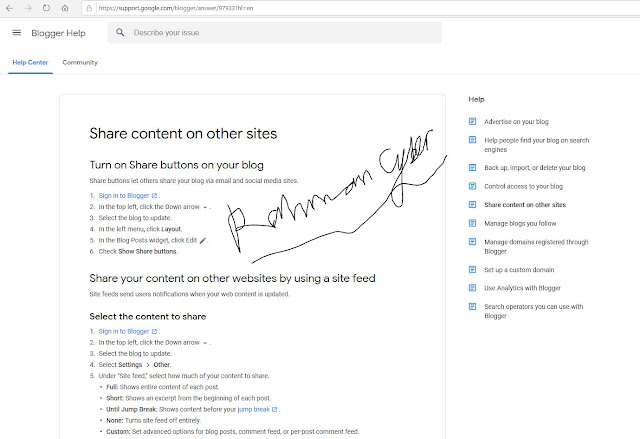


Post a Comment for "How to Secure Blog Articles from being stolen through FEED DEFAULT Blogspot"