5 Good Text to Speech (TTS) Technology Recomendation
Text-to-speech (TTS) technology has come a long way in recent years, and there are now many options available for generating high-quality speech from written text. While some TTS systems require an internet connection to function, there are also several offline options available that allow users to generate speech without relying on an internet connection. In this article, we will explore five of the best offline text-to-speech recommendations.
1. NaturalReader
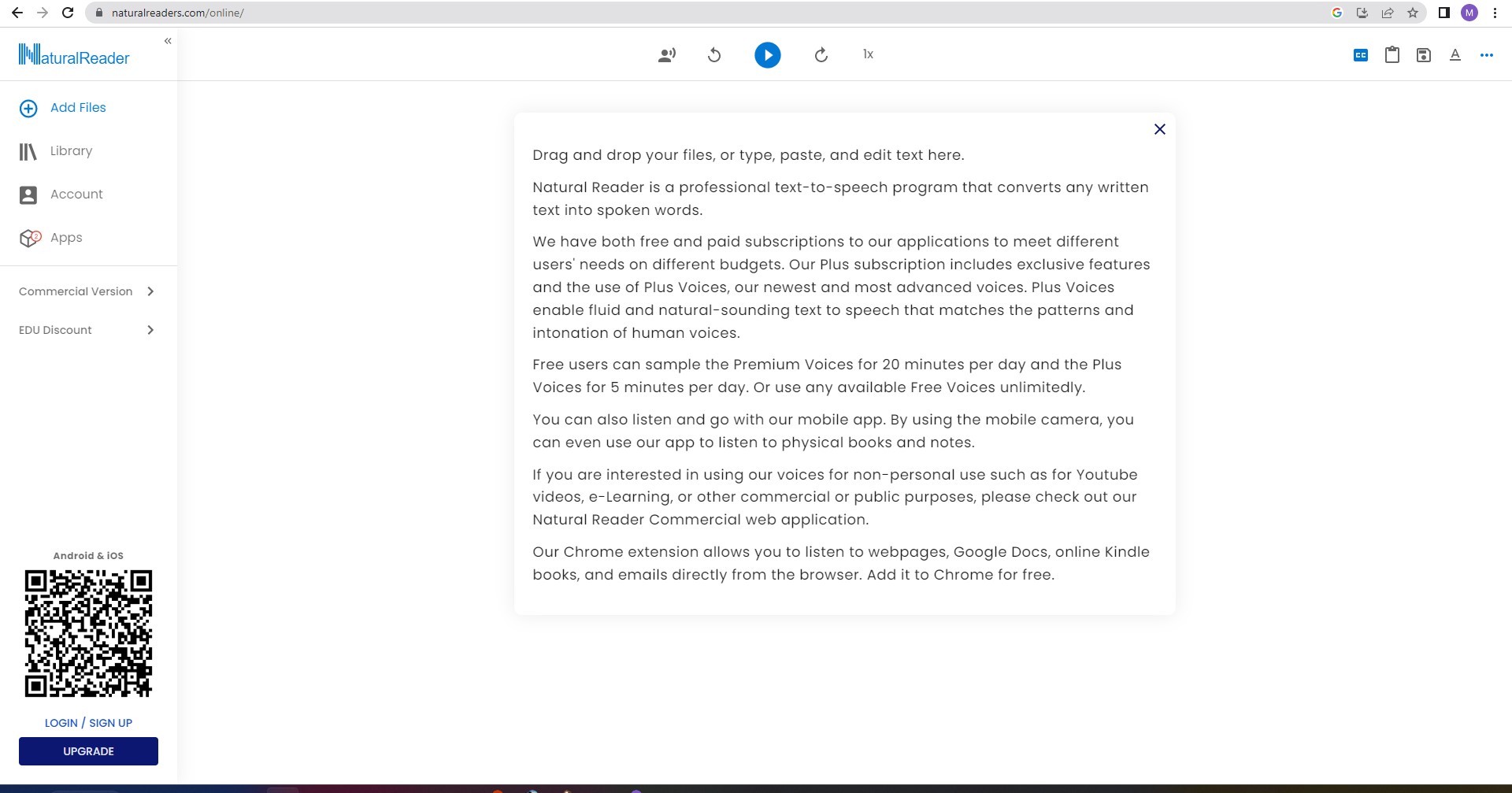 |
NaturalReader is a popular TTS software that allows users to convert written text into natural-sounding speech. The software can read aloud any text, including Word documents, PDFs, and web pages. NaturalReader is available in both free and paid versions, with the paid version offering more advanced features such as OCR scanning and support for more file formats.
it's not Free to using full feature, but there is free choice with limited feature, you can visit here to view more https://www.naturalreaders.com/
THERE IS ALSO CHROME EXTENTION HERE
2. Balabolka
Balabolka is a free TTS software that offers a wide range of customizable settings for generating speech. The software can read aloud text from any application, and users can adjust the speed, volume, and pitch of the speech to their liking. Balabolka also offers support for a wide range of file formats, including EPUB, MOBI, and HTML.
This is Freeware Software.
If you want to view more information, just visit here https://www.cross-plus-a.com/balabolka.htm
3. eSpeak
eSpeak is a compact and lightweight TTS software that offers support for a wide range of languages and accents. The software can generate speech from any written text, and users can adjust the speed and volume of the speech. eSpeak is available as a free download and can be run from a portable USB drive.
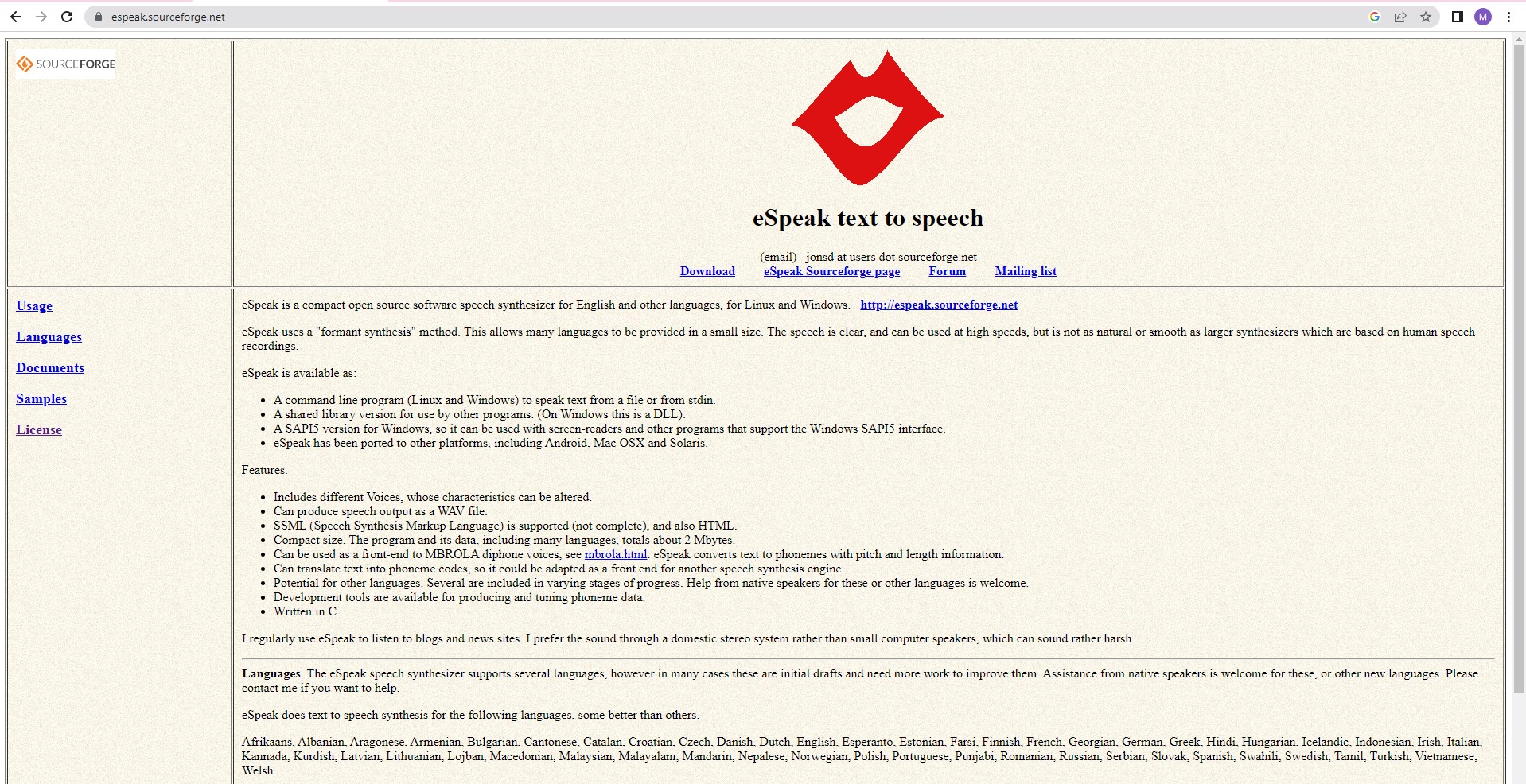 |
It's Free Software with GNU GENERAL PUBLIC LICENSE
Here for more Information https://espeak.sourceforge.net/
4. Ivona
Ivona is a high-quality TTS software that offers natural-sounding speech in a wide range of languages and accents. The software is available as a free download and offers a range of customization options, including adjustable speed and volume, and support for different voices and languages.
Free Trial Software
This not free TTS Software, but if you want, you can trial and if you are enjoy, you can purchase.
here https://nextup.com/ivona/
5. Read Aloud
Read Aloud is a free TTS software that is designed specifically for web browsing. The software can read aloud any web page, and users can adjust the speed and volume of the speech to their liking. Read Aloud is available as a browser extension for Chrome and Firefox, and can be easily installed with just a few clicks.
Visit here https://readaloud.app/ to view more and download.
In conclusion, there are many offline text-to-speech options available for generating natural-sounding speech from written text. These five recommendations are some of the best available, offering a wide range of features and customization options to suit different needs and preferences.

Post a Comment for "5 Good Text to Speech (TTS) Technology Recomendation"