How to Enable and disable Guest Mode on a Chromebook
well but here it's different, so you can only access it for browsing needs and for different storage locations so that for the private files that we have, as well as for various kinds of settings that we do on the main account of this Chromebook, it doesn't matter. other people can find out who happened to be borrowing for a while or for a long time, because to be able to enter a chromebook, you must enter a password that is directly connected to your Google account.
How to enter guest mode on chromebook
to enter guest mode on a chromebook is actually very easy because when you turn on your laptop you can see the login page and that's where the guest mode button remains, so if you want to LOGIN as a guest, then all you have to do is press the button "browse as guest".
For example, to make it easier for you to understand this command, I took a screenshot of the image on the Samsung Chromebook 4 screen that I have.
What does Guest Mode look like on a Chromebook?
What about File Access in Guest Mode on Chromebooks?
as I said before that the files in guest mode are separate from those in the main mode or our main account, so the guests themselves cannot access the files that we have, this is the example I took, right..
so you won't be able to find the files we saved in main mode, but the downside is that you can still access the SD card attached to our Chromebook.
so to overcome this, then you can try to remove the SD card first, when a guest uses/borrows your chromebook.
for storage it is also different. To strengthen, here I try to take a photo to you that for guest mode storage, it is given its own storage space (internal memory).
especially with logins that require a Google account, which "maybe" can discourage other people from borrowing the chromebook we have, so that it becomes more private... (well... seems stingy, doesn't it? hehe, but it's privacy, bro.. .)
Like a personal smartphone that contains a variety of important information, except for a smartphone that doesn't have privacy.. :)
How to exit Guest Mode on a Chromebook (Chrome OS)
more details I'm taking photos to complete this process, to make it easier to understand.
Closing Discussion
I hope this discussion is useful for you as a visitor to this article.


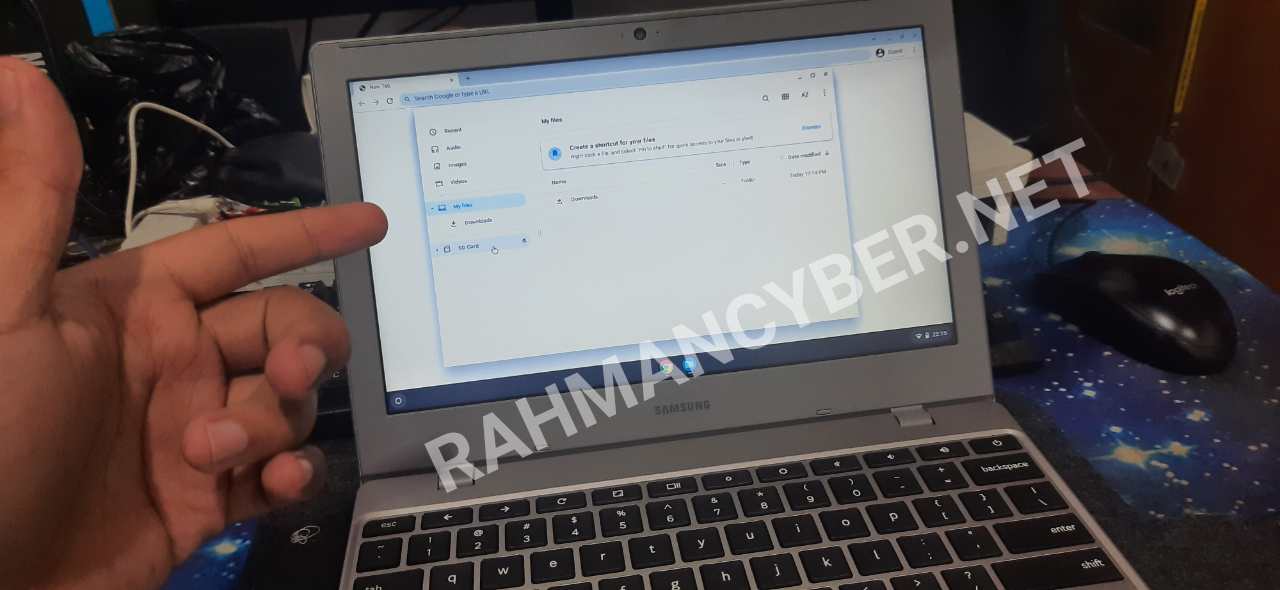


Post a Comment for "How to Enable and disable Guest Mode on a Chromebook "