How to Video Editing Software that can be installed and runs well on Chromebooks (Chrome OS)
MyshortTips Chromebook Tutorial - Currently you have many choices when you have a Chromebook, because of the support for android and linux, making the chromebook a reliable laptop, not only for mobility that only deals with the browser and online internet, but you can be more creative.
With a wide selection of android and even linux applications (in this case debian linux), you can get more options for installing applications and software on ChromeOS Chromebooks.
Chromebook for video editing?
If you are a video editor, then you will feel lacking, when you force this chromebook for video editing, especially the average chromebook uses eMMC storage media which has a small storage capacity.
However, because of that, it doesn't mean that this Chromebook can't be used to edit videos, right?
You can, but not as much as when you use a PC...
If on a PC, you can install video editing software that is already a veteran, such as Adobe Premiere, Davinci Resolve, Hit Film Pro, even the lightest ones like Filmora which have various features and plugins, even easy access to assets to make editing easier. video, while on this Chromebook, you can't find some of the software above.
But even so, with support for Android and Linux applications, you can install some video editing software that already supports Android on Chromebooks.
Not all bro, video editing applications on Android can be installed on Chromebooks...
Android Video Editing Applications that can be installed on Chromebooks
1. Kinemaster can be installed on a Chromebook (Android)
This is a video editing application on Android that is much-loved for video editing. Kinemaster is indeed landscape orientation since its launch, so you will be able to enjoy a wider screen and make it easier for you to shift your editing timeline.
Yup! you can do video editing like when you edit on a smartphone, only this is more relieved...
I've also discussed it a little in the video on RahmanCyber.NET
You can watch this video..
Indeed, editing feels different when using software commonly used on PCs such as Davinci Resolve or Adobe Premiere, even for importing videos, it's not as good as that on a PC, sometimes there are still things that can't be imported because of the unavailability of support for codecs.
but for commonly used video formats, it can be imported very easily and well.
For the Samsung chromebook 4 that I bought, it can support rendering up to 1440p... :) but still, for the problem of layers, if there are more, it will make lag.. :)
2. Cyberlink POWERDIRECTOR (Android)
powerdirector can also be installed on a chromebook... hehe, this application has a landscape orientation too bro... just like kinemaster..
So if you've made a purchase or a subscription to PowerDirector, you can use it too :) by entering the same Google account when you purchased, you can also run the pro version on a chromebook without you having to subscribe again.
but it does support for common video formats...
3. Olive Video Editor (Linux DEBIAN)
Fortunately in the Debian package, it turns out that there is an OLIVE VIDEO EDITOR, which we can install.
You use the "olive-editor" code to call the software installer from the debian package.
- Open the terminal first, bro.. hehe
- Then, you can type the sudo code below... for example like this...
that means it's done, you can give the next command.. :)
Installation was successful! :) :) :)
but it's really minimalist... ^_^ I haven't found the effects, transitions here... or maybe it's just for cutting and connecting videos... hehe
It's just that the video export is okay for the supported formats...
4. OPENSHOT (Linux DEBIAN)
Openshot is also possible, this one has a transition effect too... :), the installation method is the same... for the software code name "openshot"
For an Openshot display like this, it doesn't look too complicated and simple, and you can also find various kinds of transition effects there, especially for Openshot it's free or indeed open source and there are various kinds of support for exporting, there are also lots of formats. being able to import some videos that you usually put on your PC when editing videos means that Openshot supports quite a lot of video formats.
Here's what Openshot looks like when it's installed on ChromeOS.
For the export part, it also varies....
"Indeed, the biggest obstacle is when I can install Linux.. I think it's in storage.. hehe, 32GB for Android is quite a relief.. but for Linux with a variety of desktop software that is identical to its large size, I think it's lacking"
unless chrome os allows apps to be installed on External SD CARD... this will really help... :)
Closing
for some it can be done, but landscape orientation is not supported yet.
Moreover, the applications that I have purchased are not even supported, so they cannot be installed, such as Ovicut, and INSHOT.
So congratulations to those of you who have already subscribed to the application above and happen to have bought or want to buy a chromebook.
in conclusion, this chrome os can be used for editing, but if your main job is video editing, it's not suitable ^_^
So, hopefully useful.

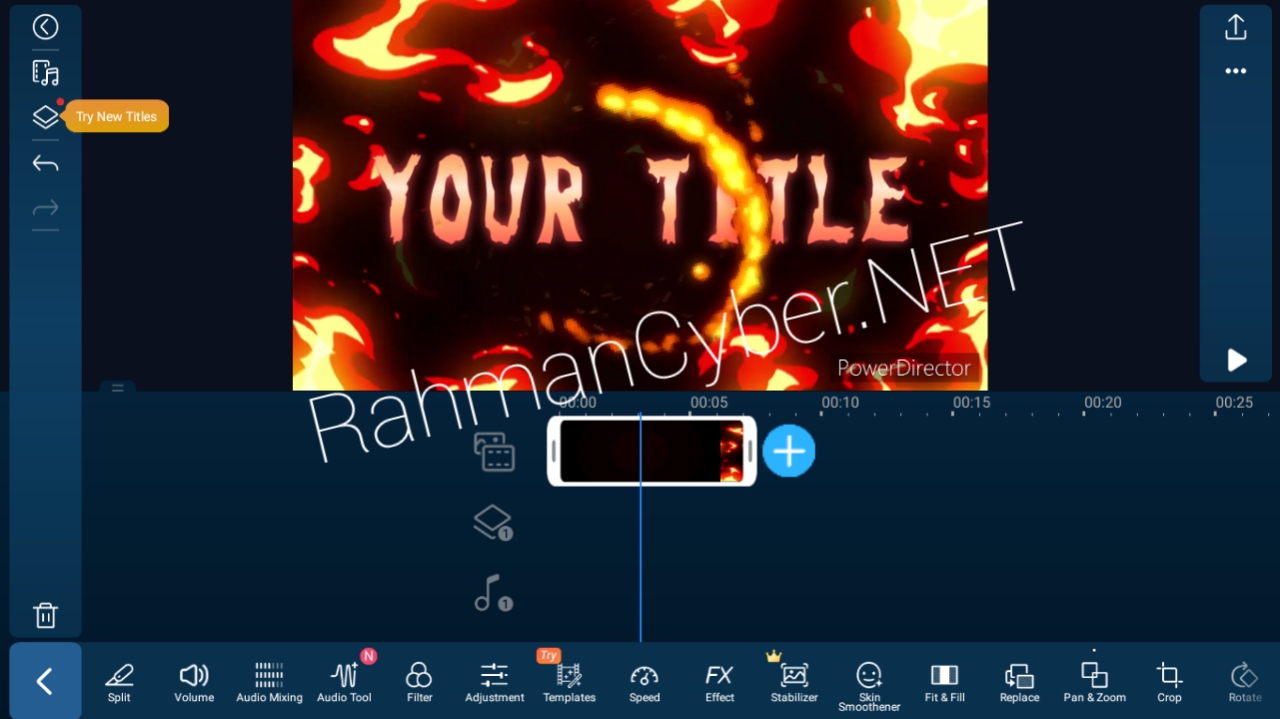


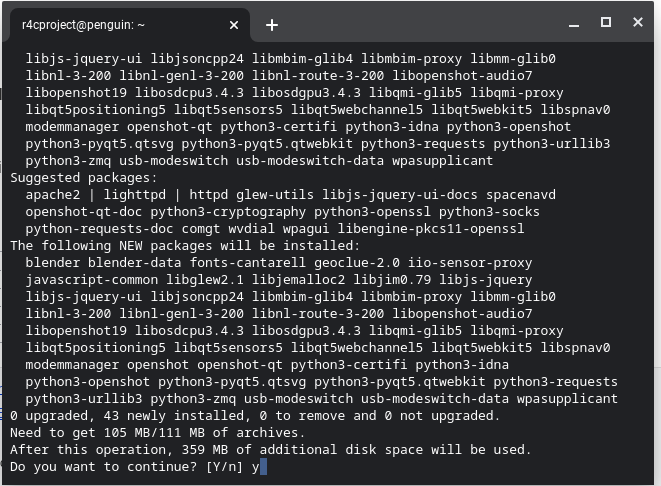
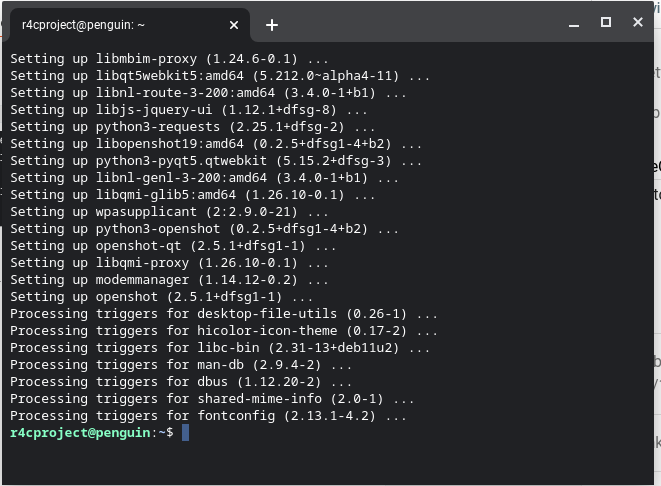


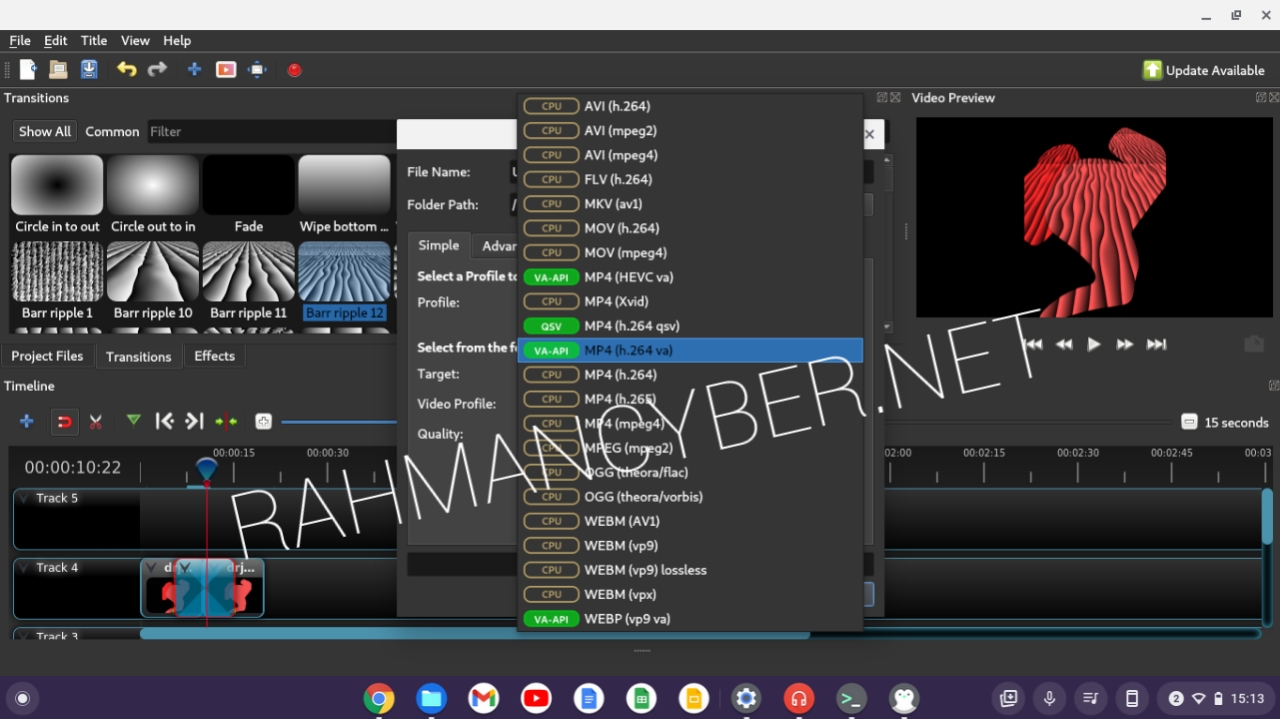
Post a Comment for "How to Video Editing Software that can be installed and runs well on Chromebooks (Chrome OS)"