How to Activate Linux on Chrome OS Laptop Chromebook
MyshortTips Chromebook Tutorial - Even though there is Linux, like Linux distributions in general, let's call it Ubuntu, Debian, Mint, Garuda, and many other Linux distros, even like the "Langit Ketujuh" Linux distribution from Indonesia for multimedia needs... especially for freelancers... .
There are lots of Linux distributions that you can choose from, and they are usually free, because Linux itself is free and open source.
Although Chrome OS is an operating system based on Gentoo Linux, which is a development project by Google with Google Chrome as the main graphical interface, this Chrome OS is limited to only running on certain hardware, which is manufactured by Google's manufacturing partner under the name Chromebook.
* Gentoo Linux, released on March 31, 2002 for version 1.0, originally named Enoch Linux and created by Daniel Robbins, is a distribution that can be optimized and has its own uniqueness because it can be customized for almost any type of application or use.Extreme configuration and excellent support from fellow users and developers are some of Gentoo's strengths. Thanks to a technology called Portage, Gentoo Linux can be a secure server, development system, desktop professional, game system, "embedded" solution, or whatever we want. Because of Gentoo's almost limitless adaptability, we call Gentoo Linux a "MetaDistribution."
Then why does Linux have to activate Linux again? From what I understand, Gentoo Linux has a modular nature, which means it can even be added and ported to other distributions (Debian, Ubuntu, Mint, and other distros...). As you can see, the Chromebook can be activated in a Linux environment (distro).
Chromebooks, Chromeboxes, and Chromebases launched before 2019 that support Linux (Beta) are listed below. Unless otherwise specified, all devices launched in 2019 will support Linux (Beta).
But for the latest ChromeOS update, Linux Beta has no Beta anymore, but has become a Linux environment.
The Linux distribution on Chrome OS is in the form of a container/kind of virtual machine, so when you just open your chromebook/turn on your chromebook, then after you set foot in the Linux environment, the virtual machine will boot... hehe
So that it doesn't reduce the Chromebook's initial boot time, which is very fast.
Oh yeah... BTW, here's Debian Bullseye 11, friends for Linux... so you can install various applications from APT Debian.... including you can install GIMP, INKSCAPE, LIBRE OFFICE, FIREFOX ESR, ZOOM, VLC, HANDBRAKE.
How to Activate Linux Crostini Debian on Chromebook
Linux is disabled by default. You can enable it at any time from Settings.
- On your Chromebook, select the time at the bottom right.
- Select Settings > Advanced > Developer.
- Next to "Linux development environment," select Enable.
- Follow the on-screen instructions. Setup may take 10 minutes or more.
- The terminal window opens. You have a Debian 11 (Bullseye) environment. You can run Linux commands, install more tools using the APT package manager, and customize the shell.
How to Disable Linux on Chromebook
- At the bottom right, select a time.
- Select Settings > Advanced > Developer > Linux development environment.
- In the "Remove Linux development environment" section, select Delete.
Accessing microphones on Linux built into Chrome OS
You can use the microphone when Linux is enabled.
- At the bottom right, select a time.
- Select Settings
- On the left, select Linux.
- Turn on Allow Linux to access your microphone.
The current drawback is that Linux on ChromeOS still can't access the webcam camera and can't use Google Voice.
If you wan read on indonesian language, just visit our main website here
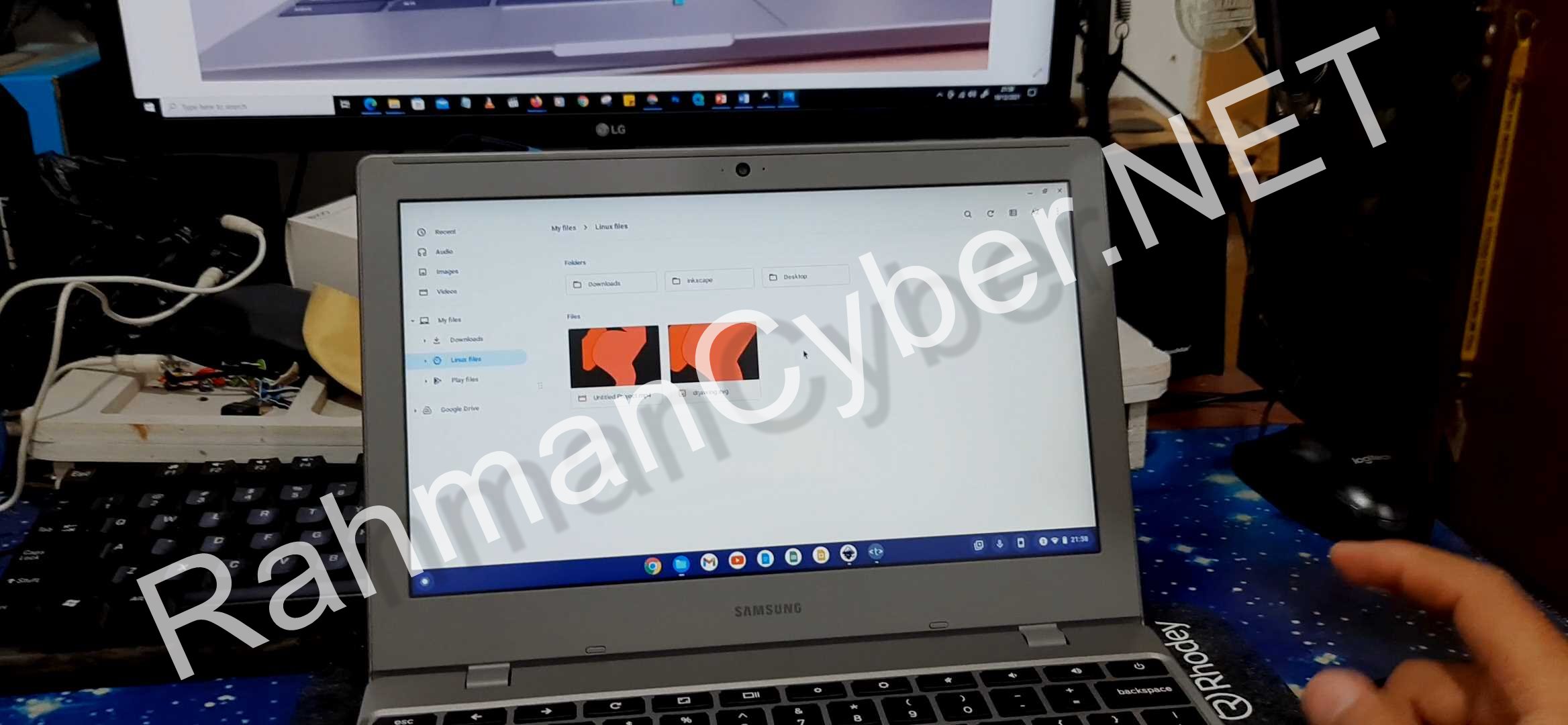
Post a Comment for "How to Activate Linux on Chrome OS Laptop Chromebook "