How to install multiple fonts at once on a Windows OS computer
In the world of typography, graphic designers must know this, besides fonts there is the term typoeface. The difference is, if a typeface is a character design from a collection of letters, while a font has a meaning, a complete collection of letters and numbers, symbols, or characters and has certain characteristics.
We have discussed fonts before, you can see in the topic of graphic design.
You can also read, alternative times new roman font for commercial use
Have you ever opened a document, then the Missing Font warning appears? that's because the font used, for example in a photoshop design, you download the template, then you open it... it turns out that a warning appears, meaning you don't have the font, or it's not installed on your computer.
How to install fonts in general on a Windows computer
How to install fonts is actually easy, friend, you just have to click 2x on the font... even though it's still in the form of a rar archive, you can still do this on a windows computer, as long as you have a compressed file opener like winrar or winzip..
then, usually you have to click one by one...
then click install...
Complicated?
Even though each font usually has several styles, sizes, thicknesses, weights... :)
That's all Roboto has 5 more variants.. :)
That's why, I'm trying to give you some tips, how to install many, thousands and even billions of fonts at once... wkwkwk, kidding...
The more fonts, the more confused you will be in choosing.. so just choose what you like.. :)
How to install multiple fonts at once on a Windows computer
1. Download Font
You download the font first... there are many places to download it... please download font here
2. Open Package Rar / Zip
After that you open the package, usually packaged in a rar or zip file...
3. Extract Fonts
After that you extract on a disk other than the Windows folder or program files... because this is a folder that should not be used for extracting... when you try, it will fail..
you can also extract after you open the rar file...
you can create a new folder, so the files don't go anywhere... but the first way is more practical, right... :)
4. Open the Extract Fonts folder, then Copy
Please open the extract folder earlier, then please copy the one I circled..
what I circled is just the font format, ttf (truetype font)...
5. Please go to the Font path, then Paste
C:\Windows\Fonts
Please copy in the search bar in the explorer folder... :)
that is the path, bro.. you paste the font you copied earlier there... later automatically, the font will be installed, without you clicking one by one to install it like the manual method above.. hehe
If you're having trouble... you can look it up at DRIVE C-> Folder Windows -> Folder Font
6. Results of Installing Many Fonts
For the results, it can be seen immediately... :)
That's it.
F.N.A-RED | RahmanCyber x MyShorTTips
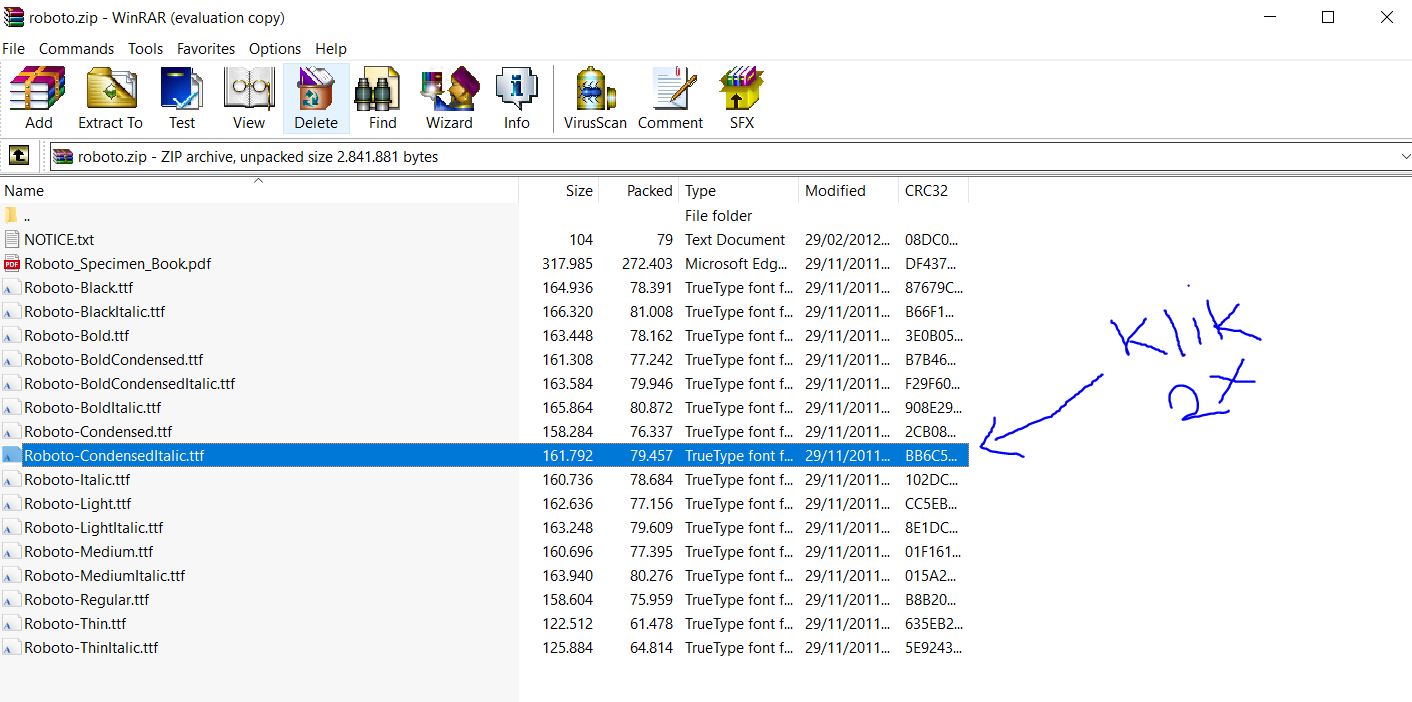
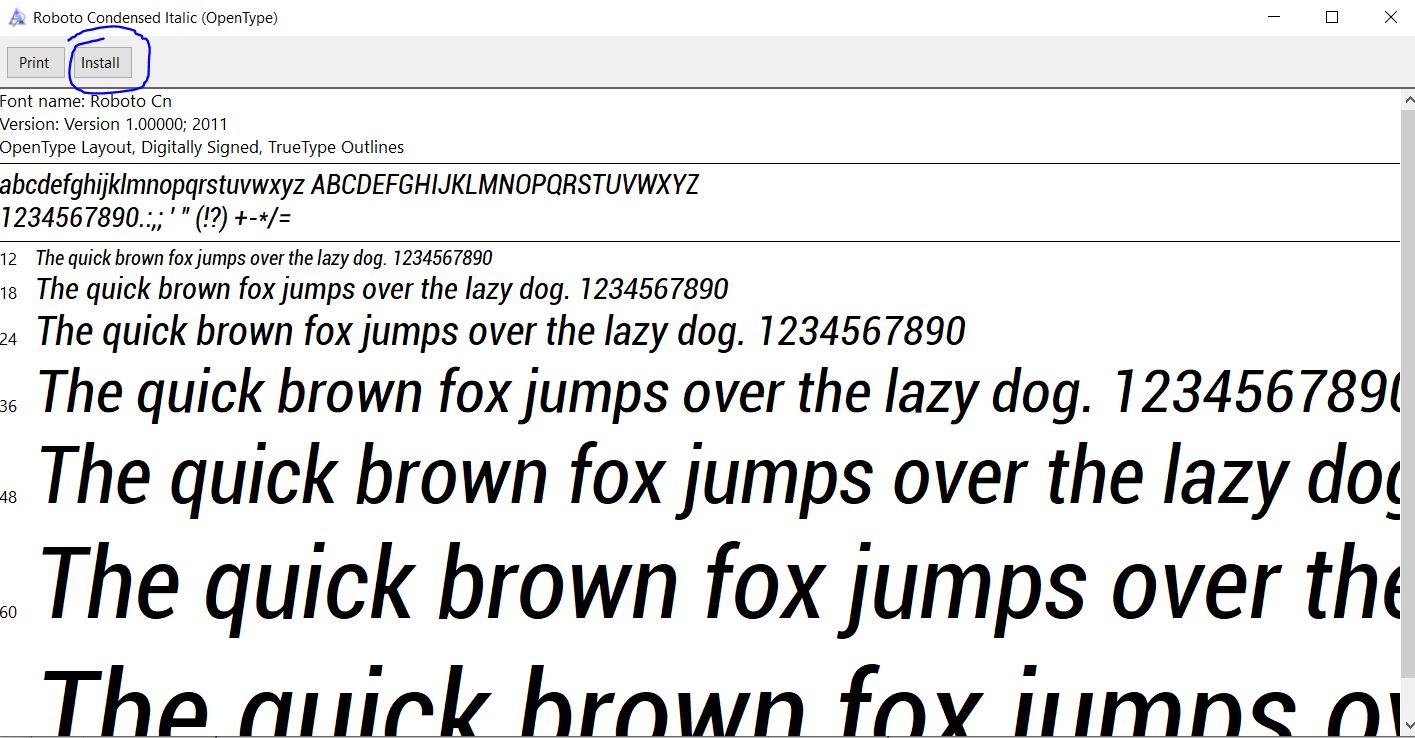

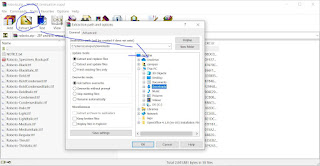


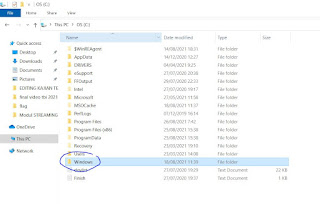
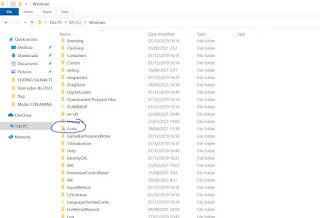

Post a Comment for "How to install multiple fonts at once on a Windows OS computer "