Encoder Software (x264) or Hardware (QSV) in OBS which one do you prefer?
A.Ks here... this time we will discuss again about OBS, this time the discussion is about Encoder! OBS or Open Broadcaster This software has 2 encoder options, they are located in the Settings section, precisely on the Output Tab, if you follow our discussion about FPS and Bitrate OBS, they are located around the Bitrate, huh.. hehe.. if FPS is in the Video Tab.
If you are still unfamiliar with this discussion, I recommend reading articles about FPS and Bitrate OBS
Because I've discussed at length about it,,,especially how to get to the settings section in OBS and some other discussions..
This is the choice of the encoder. Software (x264) or Hardware (QSV)
Then, what is Software (x264), Hardware (QSV)?
Actually, both of them are related to the impact on the performance of the computer device that you use for streaming.
This is actually similar to Adobe Premiere vs Davinci Resolve...
Hehe, you know that Adobe Premiere's performance is good for those of you who don't have an External GPU/Graphic Card, because the performance is more CPU-inclined, while Davinci Resolve is more GPU-inclined...
So, if you have a capable GPU, of course Davinci Resolve is the right choice, but if your PC's performance is more inclined to the CPU/Processor, then Adobe Premiere is the right choice.
It's similar to Software x264 vs Hardware QSV(Intel QuickSync Video
By default, OBS will select Software x264...
Let's first discuss Software x264,
Video encoding is a CPU intensive operation, and OBS is no exception. OBS uses the best open source video encoding library x264 to encode videos.
However, some people may experience high CPU usage, and other programs running on your computer may experience decreased performance when OBS is active if your settings are too high on the computer hardware.
In some cases, OBS will say "Encoding overloaded!" on its status bar, meaning that your computer can't encode your video fast enough to maintain the settings you've set, which will cause the video to freeze after a few seconds, or to stutter periodically.
So this will be a burden on the CPU, what if you want OBS, ZOOM, POWERPOINT and other programs to run multitasking when streaming OBS? Upgrade the device... hehe, Processor love I7 gen8 and above... RAM 8GB and above..., if the device is mediocre like me, yes, try to be smart in management... hehe
Alternatively, you can use a separate laptop, of course you need an additional device, which connects Laptop 1 to Laptop 2, for example Switcher.. "Atem Mini", "Atem Pro", "V1HD"... this is what I have used.. and I learned.
But if you want it to be compact... 1 Laptop, 1 Camera (HDMI Camera, you need HDMI In Out Splitter)... you can immediately ZOOM, all presentation operators... you can choose high spec devices... at least Processor I7 Gen 8 and above, usually it's good... with a GPU of 8GB MEMORY and above, usually it's good for multitasking too...
So basically, the Software Encoder setting is more focused on the CPU.
Let's shift to Hardware (QSV), what is this? when do we use Hardware (QSV?
The benefit of hardware coding is that it reduces the load on your CPU by using hardware with GPU/GPU Encoding, so to speak.
Hardware encoding is supported on both Mac and Windows versions of OBS, but the developer only recommends using it on computers running Windows.
if you have a graphics card (graphics card), then your Hardware Encoding section will be named NVENC (usually Nvidia), if Intel, then the Hardware Encoding section will be named Hardware (QSV), as in this discussion, because in this case study, we using a self-designed computer device that has a built-in GPU Intel I3 Gen 8 Processor.
The computer that I designed myself uses the 8th generation Intel I3 purchase package, ALREADY SUPPORTS GPU, and here for Hardware Encoding QSV or Intel QuickSync Video, maybe if you have another GPU..
If it's AMD, from the information I got for the AMD VCE Hardware Encoding.
So for hardware encoding generally via QSV/NVENC/VCE
But even so, in the Forum, it turns out that Software Encoding is better than Hardware Encoding...
Comparison:
Quick Comparison
x264 720p30 2000Bitrate (better quality)
NVENC 720p30 3500Bitrate (better quality)
QSV 720p30 ~2500-3000 Bitrate (better quality)
Sumber : https://obsproject.com/forum/threads/gpu-encoding-cpu-importance.44975/
To get around this, you can increase the bitrate if you use Hardware Encoding, but this takes up more storage space.
So actually this can be a continuation for the Bitrate discussion... good video quality is at least 2000Kbps bitrate... below that it will look broken, but yes, it doesn't get stuck..
If asked to choose Encoder Software (x264) or Hardware (QSV)?
Prefer Software (x264).
*x264 is a free software library to encode video streams to H.264/MPEG-4 AVC format. x264 is released under the terms of the GNU General Public License.
Repositori: code.videolan.org/videolan/x264
Jenis: Video codec
Situs web: www.videolan.org/developers/x264...
Pengembang: x264 team
It saves more hard disk space, although you need to be self-aware also to multitask.
But if you really have a lot of hard disk space, you can choose Hardware Encoder, with a trick to increase your bitrate value... as in the quick comparison above...
The advantage is, your CPU will be more assisted by the existing GPU, so you can be more capable of multi-tasking.
That's all for this study..
I hope this discussion about OBS is useful for Mastering OBS (Open Broadcasting Software).
#GuideMasteringOBS
A.Ks-Red
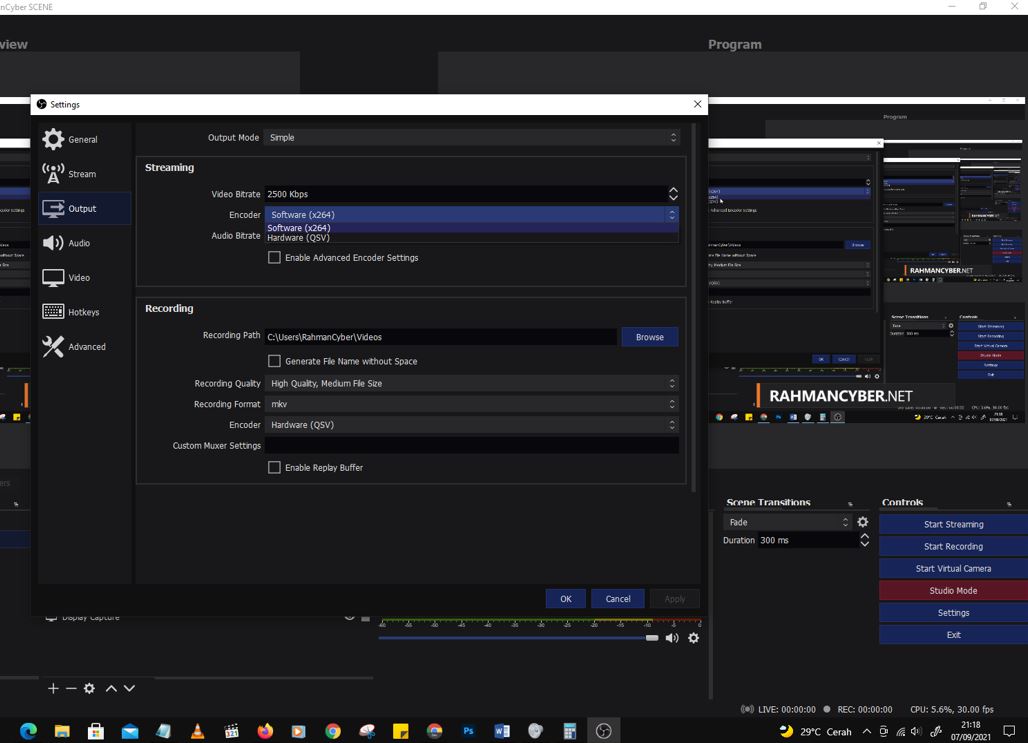
Post a Comment for "Encoder Software (x264) or Hardware (QSV) in OBS which one do you prefer? "