4 Tips to see the number of other blog posts / websites for FREE!
Indeed, it's not wrong, it means that we analyze, what causes him to always be in the front?
The first thing that comes to mind is usually
Checking DA/PA
That's just a sample, actually I want to use another blog's address as a sample.. but that's okay, count it as a reminder for me later, that I've been in such a sad position..
Domain 5 Years but Status... still like that..
Free tools that I usually use to check are
https://websiteseochecker.com/bulk-check-page-authority/
I am very happy with the tool... so I can analyze it in a rather complete way.
After that, I will make further observations,
Namely Domain Rating,
How to check the Domain Rating of a website?
I usually use the check method
https://ahrefs.com/website-authority-checker
it is a free tool directly from AHREFS.
for free users like me,
not yet towards paid SEO tools, so I use free techniques..
Because the money for the month is more I set aside for the maintenance of the Domain name..
If I already get more income.. of course I will think again about this.. it's possible..
Carry on..
Finally, I usually want to know, how many posts does this website actually have??? why is it always in front
Check the Number of Website Posts for Free
There are several ways that I collect..
1. How to Check the number of posts for Blogger
Just go straight to the Article Install the Widget Number of Posts and Comments on the Blog
2. How to Check the Number of Posts for Websites with CMS Wordpress and other CMS
The easiest way is to use the URL TEMPLATE / Default CMS.. haha
It's bad...
Yes, no, I'm not a bad hacker..
Usually the routing of a CMS is almost the same... because most website owners don't want to be complicated if they have to route one module at a time... for fear of errors... hehe
So the way is as follows:
Check the site's XML sitemap, it's generally at http://sitename.com/sitemap.xml
Yes, please replace sitename.com with the address of the target website.. then go to the usual sitemap directory.
Or sometimes not all posts are indexed as well.. that's one of the weaknesses.. it means that only certain posts that appear on the sitemap may have been optimized..
So.. proceed to the next method.. but the next method is half free huh..
3. How to Check the Number of Posts on Any Website
I just want to let you know that "To achieve something is not instant.. first I started with manual checking as above.. then the second one.. and after that I found this third technique.. hehe
This is what I have, in my website with indonesian language...
if this is just true.. haha, I was just checking if I had an online teacher that wasn't direct..
it turns out that if I compare it, I am too lazy to update the article... ^_^
Oh yeah... the tool address is
https://sitechecker.pro/page-counter/
Site Checker, at least is a friendly tool for free users...
"Why is SEO research free?"
Let's take advantage of what's there first, if we can't afford it, we'll use what's already there first..
Because out there there are lots of tools for SEO analysis that are FREE and can be used for research for free at no cost..
4. Practical Ways to Know the Number of Posts (But those in the Google Index)
In this fourth tip, is to find out the number of blog posts in the Google Index, meaning here we use the Google search engine.
While posts that are not indexed or indeed restricted and google search bots are not allowed to crawl, are not counted.
It's very easy..
a. Please go to the browser (either using Safari, Mozilla Firefox, Google Chrome etc.) on your cellphone or desktop, choose one.
b. Please go to Google Search Engine, type https://google.com, if you don't know the address of the search engine..
c. Then type in the search form, Site:namadomain.com, please replace the domain name with the target domain name you want to check, how many posts are there (suitable for those who like to be curious)
This is an example:
Site:Google.com
Site:RahmanCyber.NET
Site:Kaskus.co.id
Site:Wikipedia.com
If on Blogger itself, we can arrange so that our Blog is not searched / crawled by Google, and other search engines.
Closing
Some of the ways that I presented above are using free tools, including those using search engines.
Of course, if the paid tool is more GGWP, yes.. (Maybe) because I don't have a paid tool to test.
All the experience so far, using free tools and manual research.. so "heavy huh" like that... why not CAPITAL anyway? I still have no intention. That's all... I don't mind if you have the intention... you can... hehe..
So hopefully the discussion can be useful for you
Don't forget to join our facebook page @myshorttips
Admin

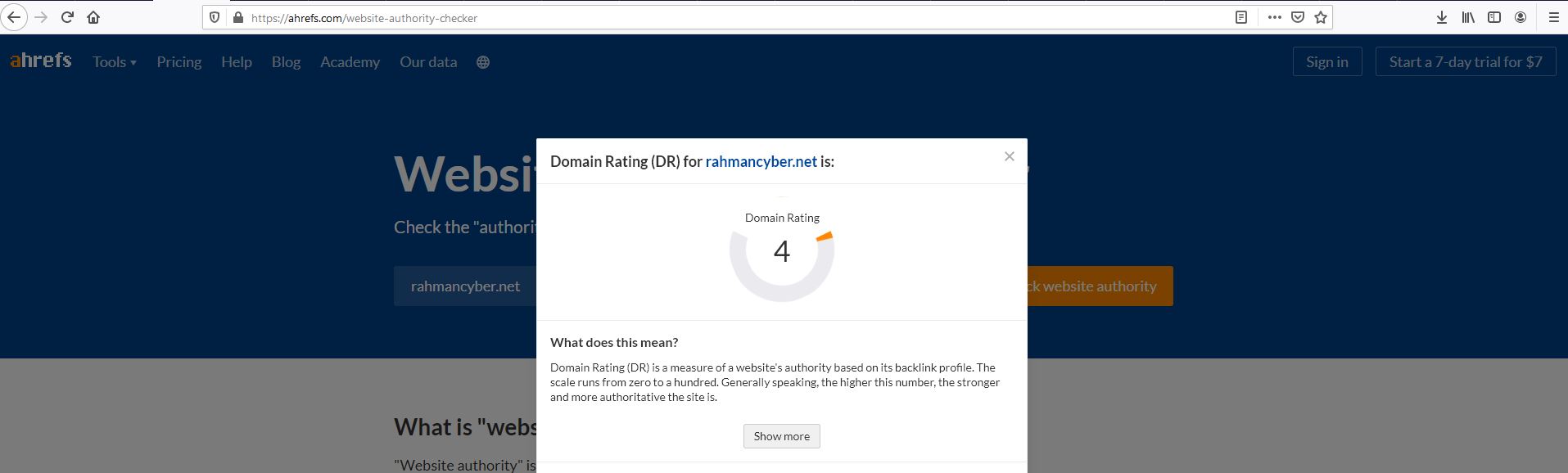

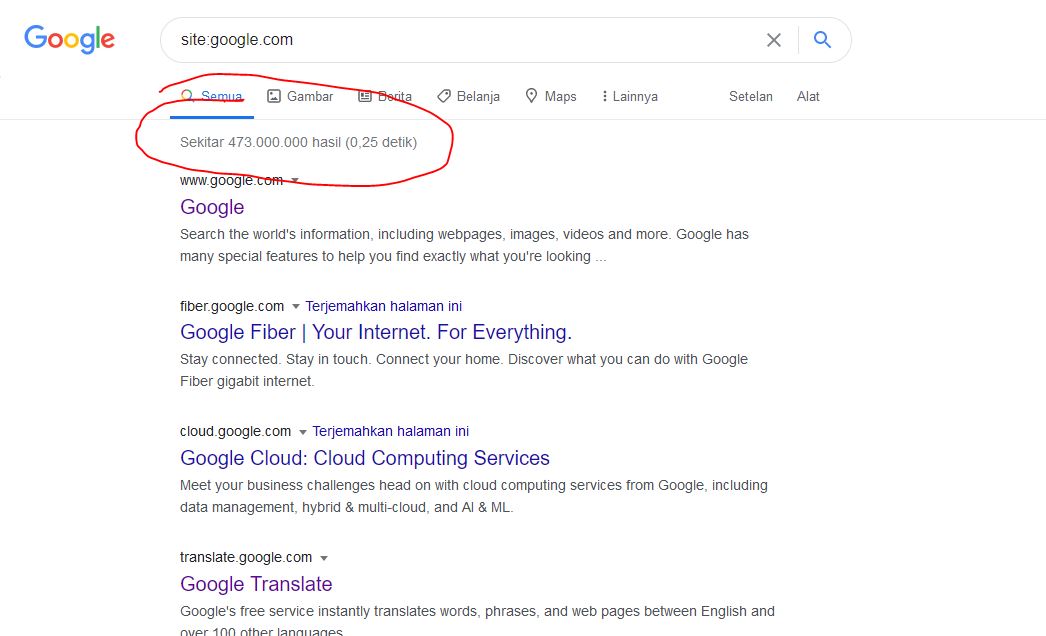
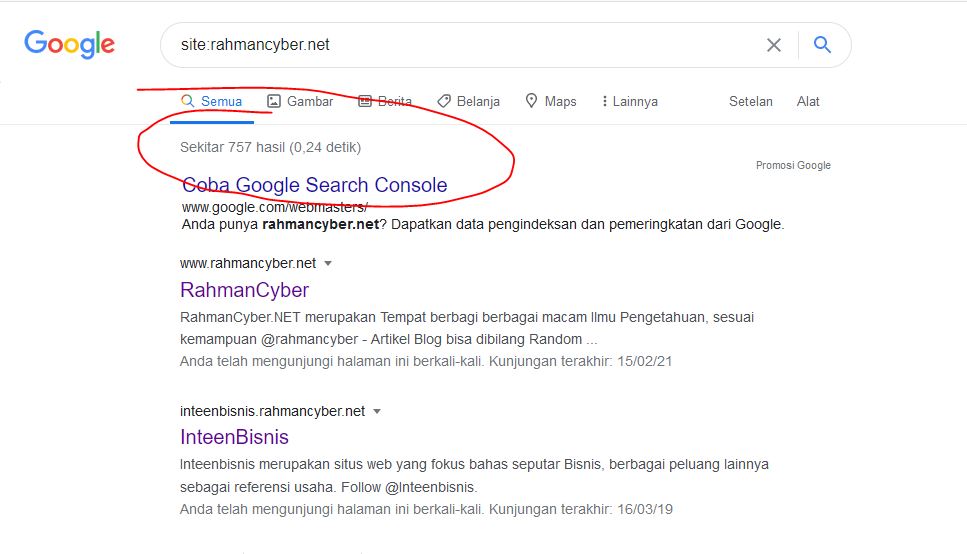

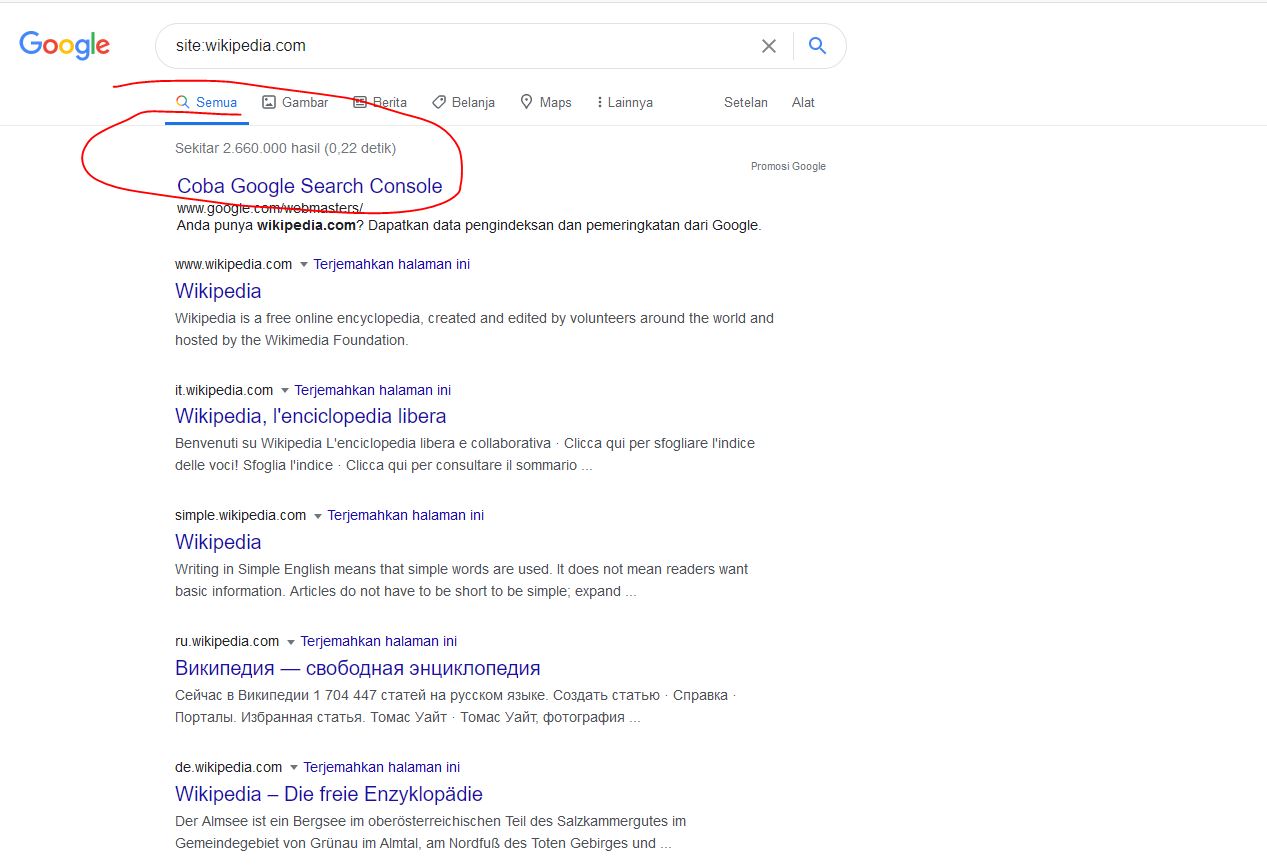
Post a Comment for "4 Tips to see the number of other blog posts / websites for FREE! "