How to Overcoming Recent Posts on Blogger Errors do not appear all due to Table Codes and Other Script Codes
Myshorttips | Blogger - Sometimes errors can occur at any time for all blogger users, especially because blogger is a platform that allows us to customize templates, for example.
XML HTML BLOGGER Concept
Today, our problem so far has been successfully resolved...
Recent Post Error Problem Background
Every time we post an article that contains a table, our recent post has been set to show 10 posts, so we stop at the post that has the table code, plus one post that doesn't have the table code...
I don't know.. there seems to be a conflict in the template..
Duh
Which one is this?
Because this also affects labels, labels / categories also use the Recent Post script!
I searched on Google Can't Find Blas!
In fact, the strange code appears.. haha | I don't know, maybe the search isn't deep enough.
Try Learning to the Shadow Teacher Blog
But I learned a lot from his blog..
Try looking for an Error Solution, I can't find one that immediately resolves Recent Post Errors... er, scrolling and scrolling suddenly found the post "SOME ERRORS" try opening it...
Ah.. apparently nothing, don't talk about it..
Wait..
Suddenly my brain thought hard, because I already knew the root of the problem before as I didn't explain above, namely the Table Code!
And there are those who have COPAS problems from WORD
This is the quote
But there are other things that cause this error, namely because the post was copied and pasted from Microsoft Word.
What does that have to do with Microsoft Word, sir?
Several years ago, we encountered a COPAS problem from WORD, which turns out we should use CTRL + SHIFT + V, so the formatting in Word doesn't go to the copy..
Why?
Because in the Copy from Microsoft Word, actually there will be a lot of strange code... when you change the mode to EDIT HTML.
Haha, that was 9 years ago!
But what I remember, if the problem is the same.. maybe because the code conflicts with the code in the template..
Because in fact the SOUNDCLOUD CODE can only run in the edit html!
So what's in the BODY, MAIN BLOG it can clash with the Blog Template XML.
My eyes suddenly fell on "JUMP BREAK!"
The jump break was used to cut posts that appear on the main page of the blog, so they don't load everything.
Before the Auto Readmore Script Code
Then automatically the table is not read as well..
And after I tried to practice on some posts that contain tables ..
Bim Sala Bim!
Finally no more ERROR!
Haha.. it's so simple..
Actually, that's one of the tricks to trick it.. because I don't know any other way to solve it so that the table code and so on are not read in the recent post..
I don't know, I haven't researched yet
But clearly.. with JUMP BREAK, the problem is solved..
Oh yes, now the JUMP BREAK icon on the new Blogger display has changed..
If in Highlight the name is "Insert Post Limit"
It turns out that only by giving a limit...
with "JUMP BREAK!"
Hopefully it's useful for those who have the same problem!


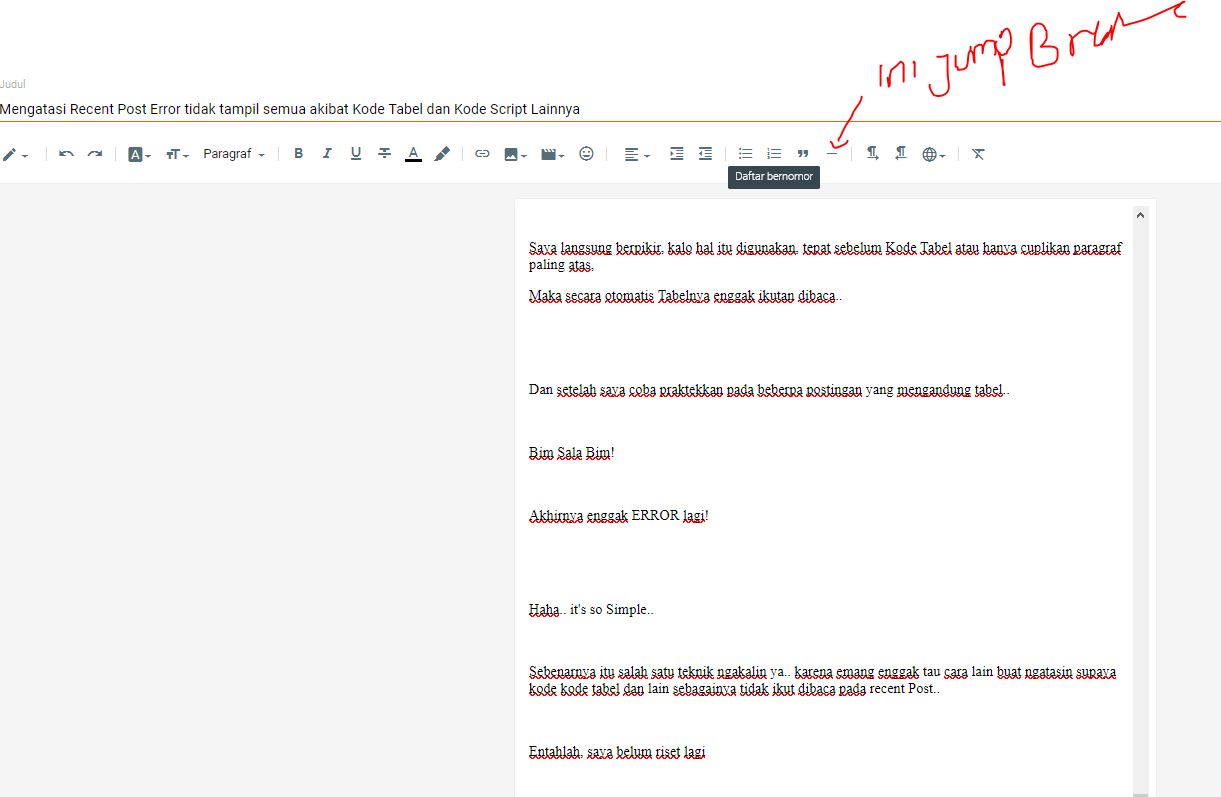
Post a Comment for "How to Overcoming Recent Posts on Blogger Errors do not appear all due to Table Codes and Other Script Codes "