Easy Ways to Embed the Latest Twitter Posts on Blogger
This time RahmanCyber.NET shares one of the tricks on the internet but it is related to social media and related to bloggers, so that in categorizing it, we put it into several labels, namely internet, blogger, and blog optimization.
How do you Embed or link our Twitter Twitter into a blog post?
Actually the method is quite easy ... hehe, but it should be noted that this will also affect the loading speed, because it uses javascript / js from the twitter side .
Yes ... as with Images, the more images, if you don't apply LAZY image on Blog , it will also affect page loading.
But we look at the importance first, if it is important, why not?
after all, blogging gives information or channels our thoughts to visitors or visitors who need.
1. Please go to Twitter Profile Pages Target, or Go to Posts Twitter which will be Embed,
2. Click on the three vertical dots in the upper right corner of the post / tweet.
3. After that will appear "Embed" just click the button ..
4. Then the Embed Code Page will appear .. please Copy Code Twitt it, with
pressing the available copy button.
5. Now go directly to your blog post, please change it to Display
HTML
After clicking the pencil icon above, the options will appear ..
6. If so, please go to the place where the Twitter post will be placed.
Click the html format icon in the form of a ladder line, shown above, to tidy up the post html code so that it will look like this.
7. Then Paste the code that was copied earlier to the intended place, usually what is my guide is a word or sentence,
So try to memorize the words / sentences first before changing to display html .
or to make it easier, stop writing first when you want to tweet the material you want to post embed.
Then do the way to take the twitter embed code earlier, and place it on the line the last one, after that change the mode to write display .
itu adalah peletakan kodenya,
dan Itu adalah hasil ketika kita ubah ke writing view
8. Done, finally
Cara Setting Navigasi Menu Bar Atas di Blogger https://t.co/INwUIxtoXJ Semoga Bermanfaat.
— RahmanCyberNET (@rahmancybernet) March 19, 2021
that's an example, bro ...
That's how to Embed Twitter Post in Blogger Posts.
This method is still relevant until 2021 ... the method is still the same, has not changed.
Suggestions and conclusions
Try to make it easy and minimize errors (actually we need to make sure the opening tag, for example, <p> is closed properly </p>, so that there are no errors in the posting.
Each html tag has a prefix and an ending.
There I have made a video discussion about Blogger, in order to make it easier for visitors to this blog to understand blogger.
Such is our discussion this time, hopefully it can be useful even if it is a little.
ReinHeart-RED
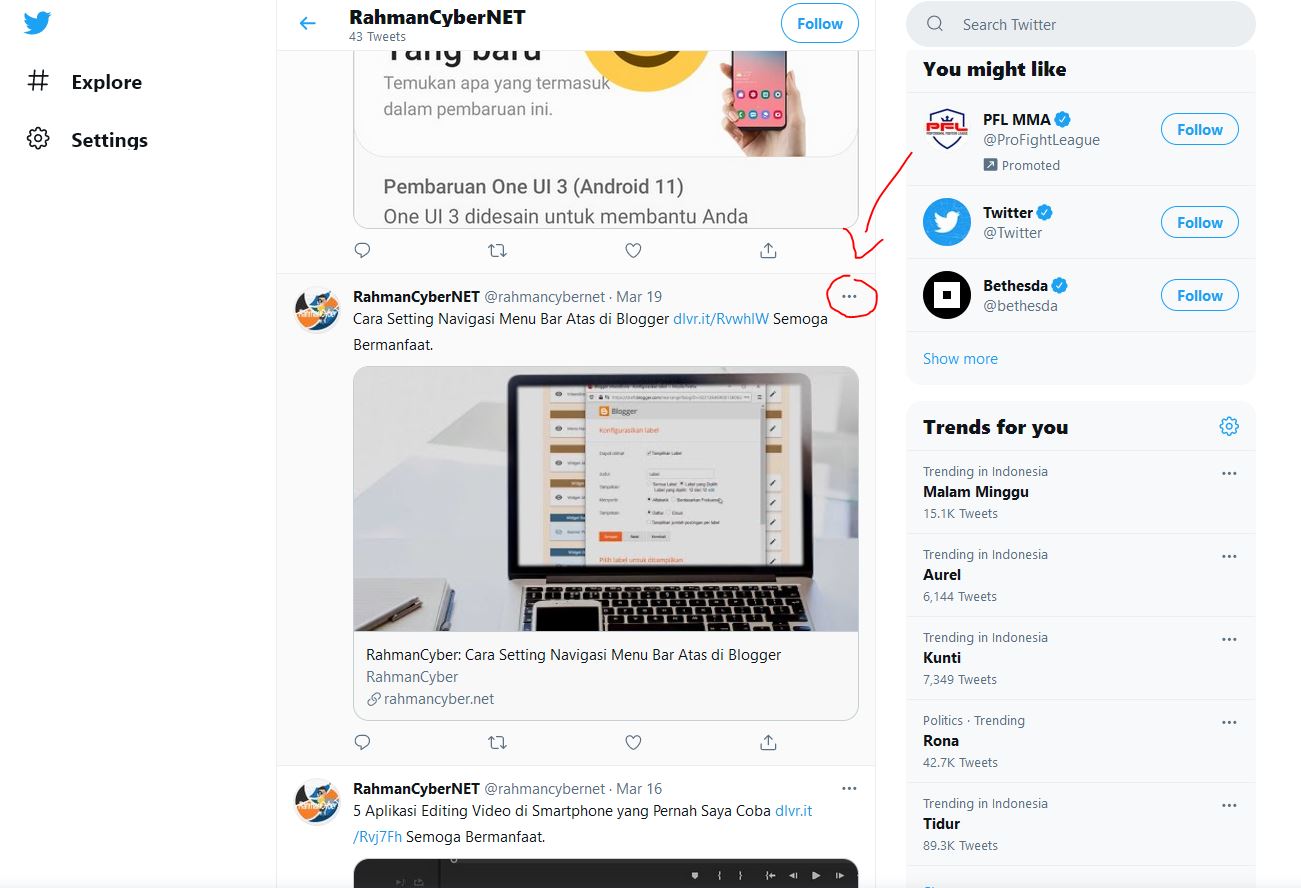

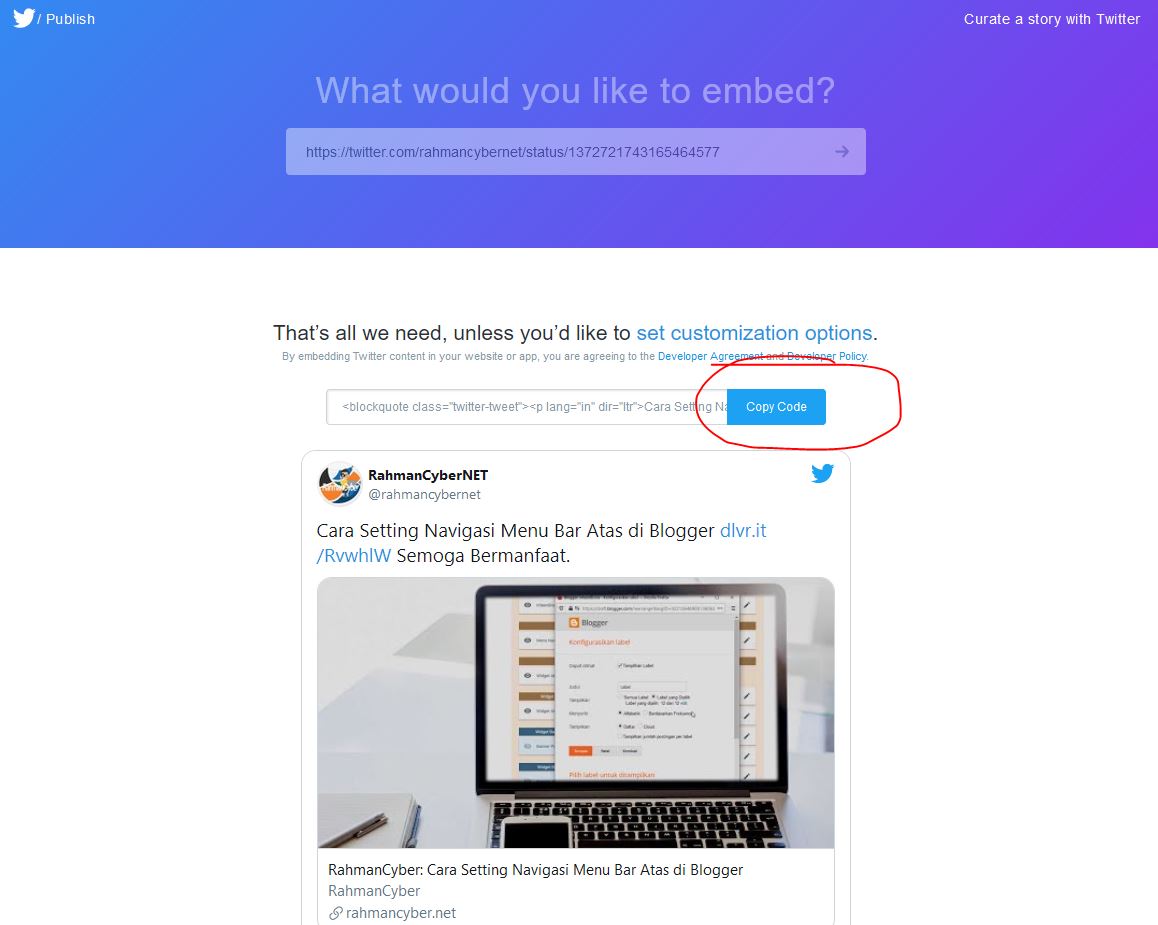



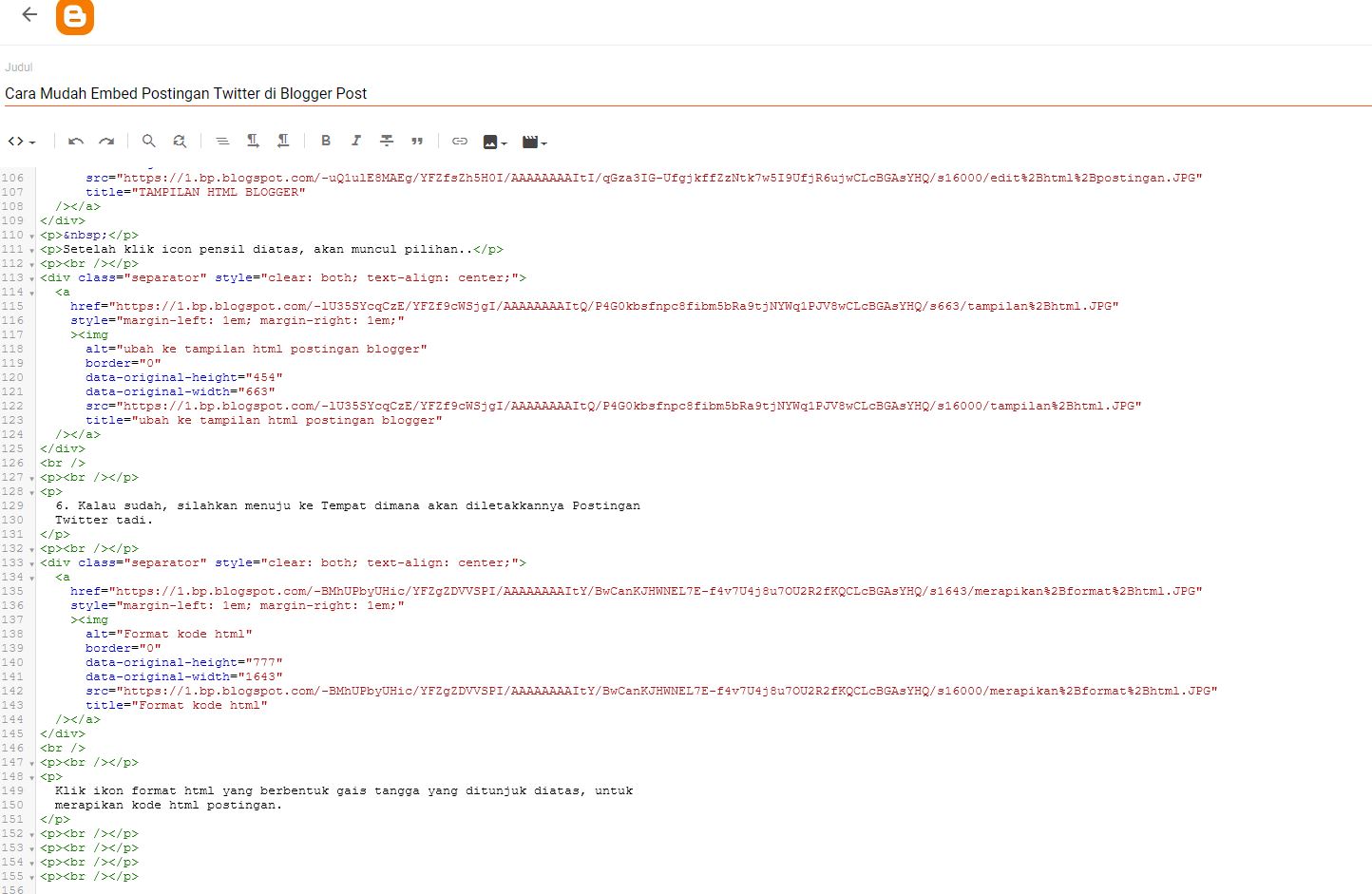
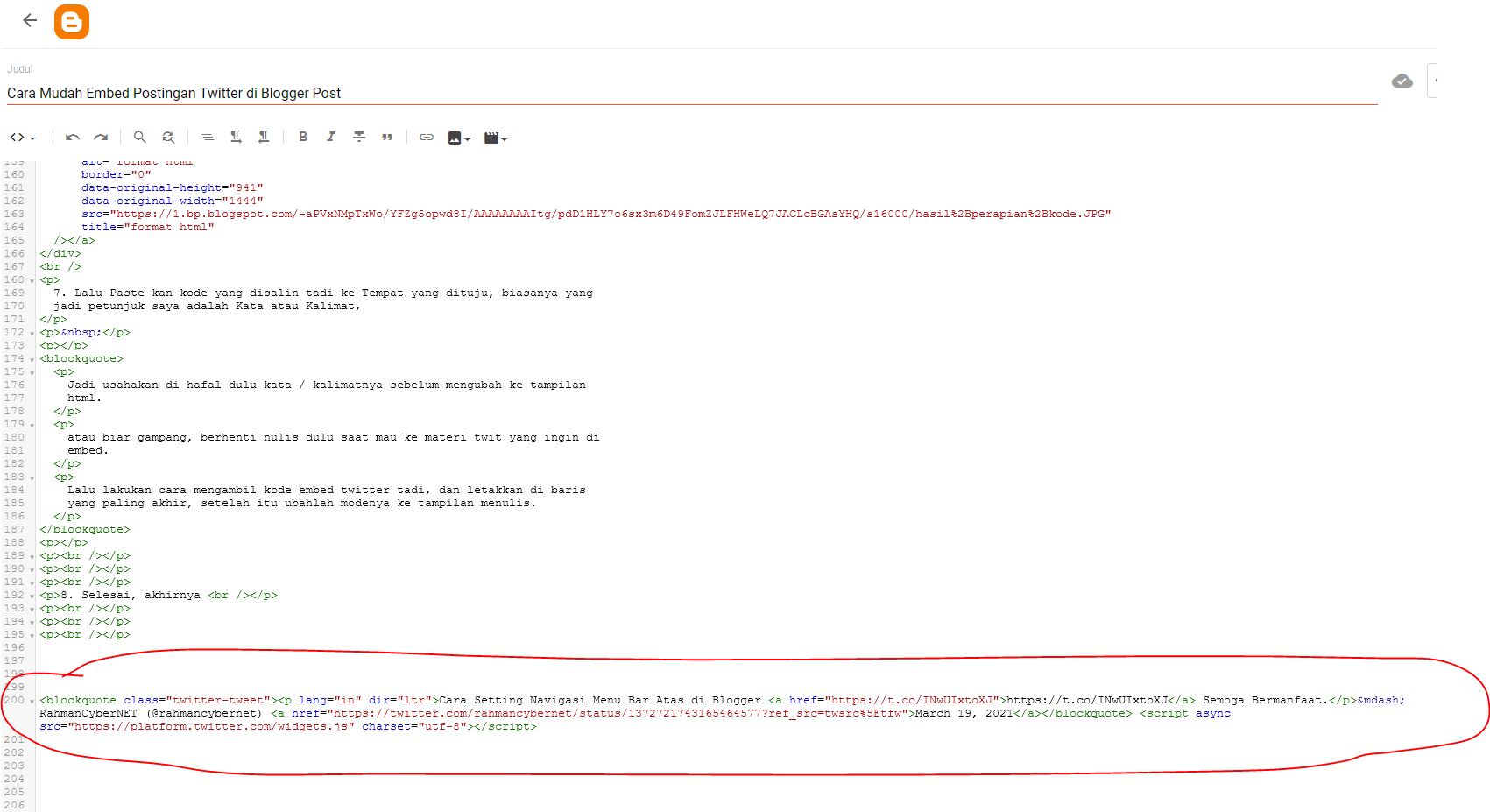
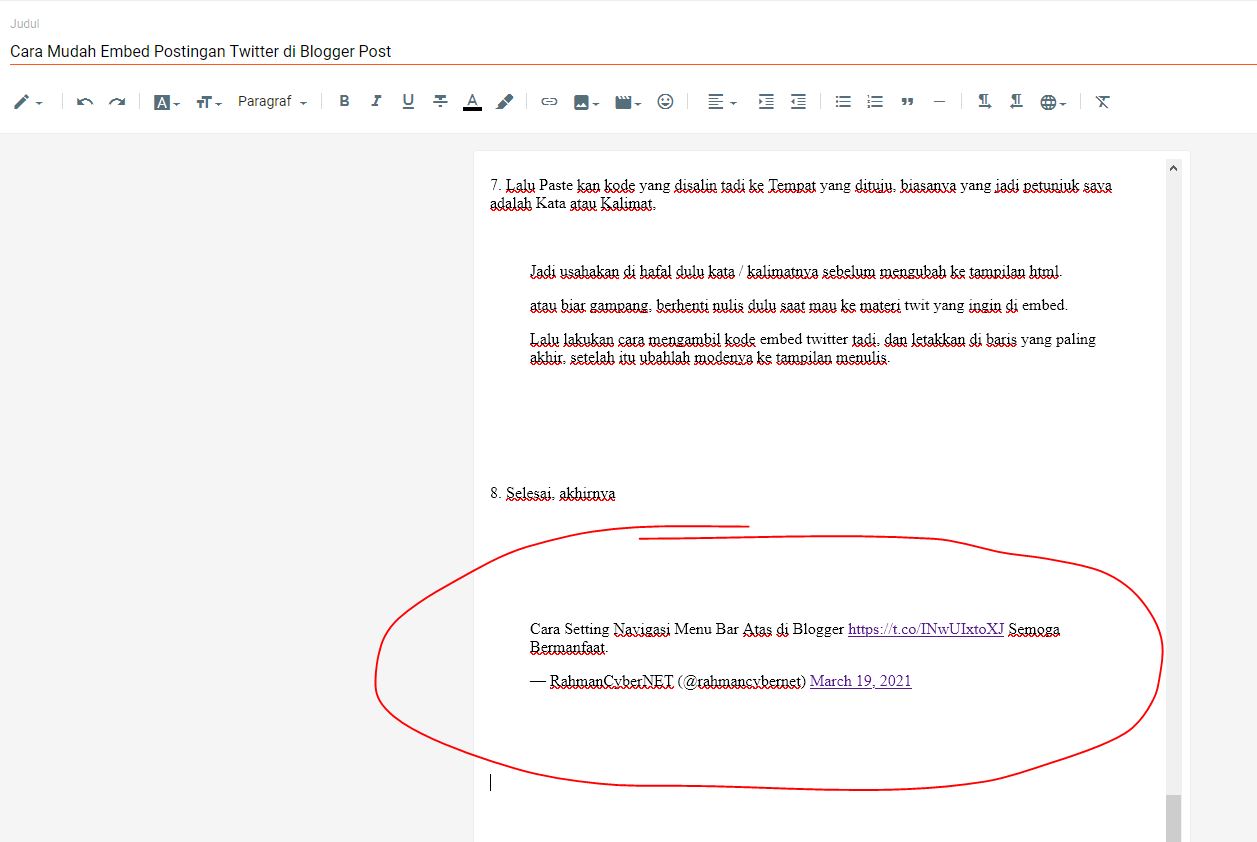
Post a Comment for "Easy Ways to Embed the Latest Twitter Posts on Blogger "